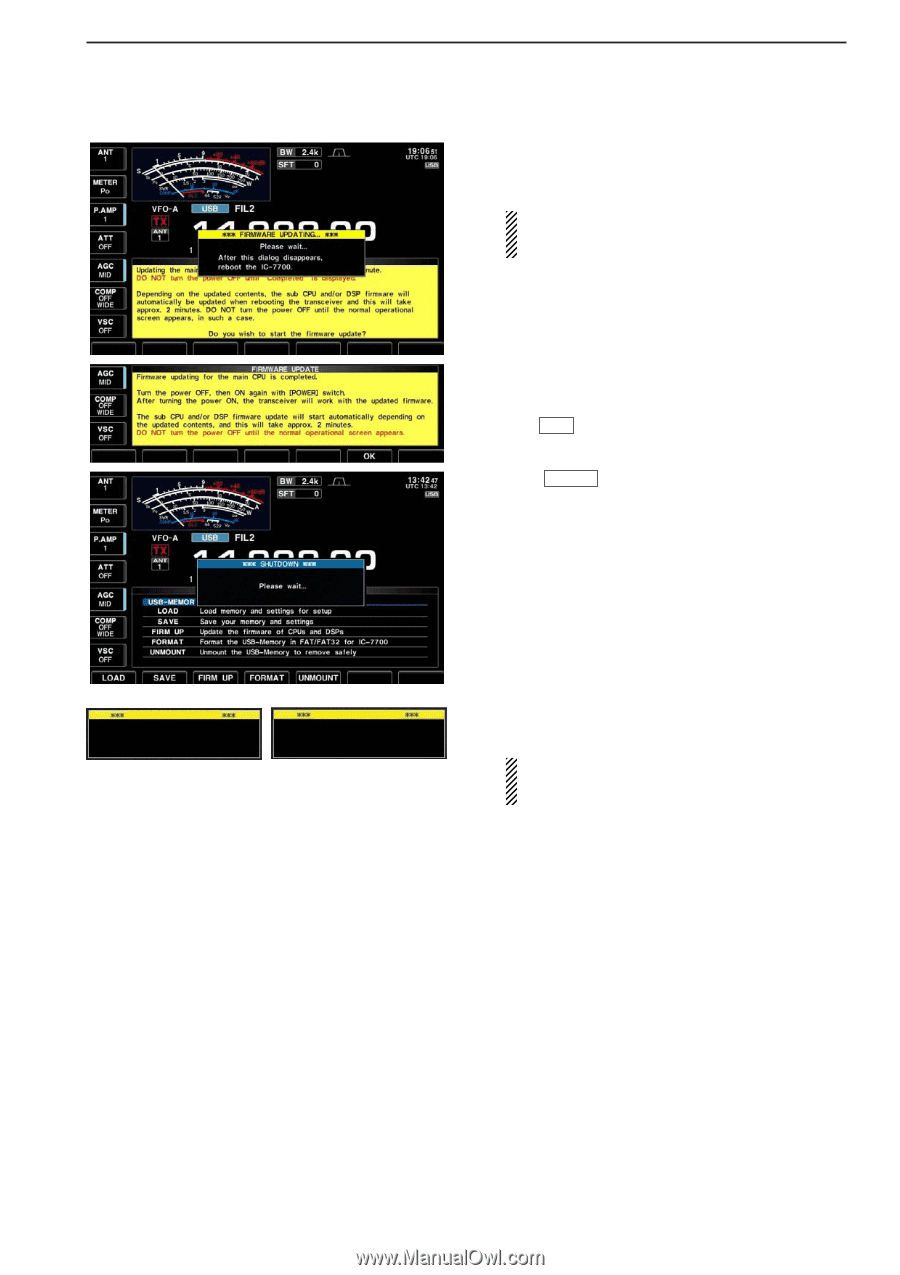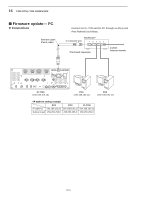Icom IC-7700 Instruction Manual - Page 207
Updating The Firmware
 |
View all Icom IC-7700 manuals
Add to My Manuals
Save this manual to your list of manuals |
Page 207 highlights
16 UPDATING THE FIRMWARE !3 After the firmware loading is completed, the transceiver starts the update automatically and the dialog at left is displayed. RWARNING!: NEVER turn the IC-7700 power OFF at this stage. The transceiver firmware will be corrupted. !4 When the dialog disappears, the precaution at left is displayed. !5 Read the precaution carefully, and then push [OK] F-6 . • Return to USB-Memory set menu. !6 Push POWER to turn the IC-7700 power OFF, then ON again. SCOPE-DSP UPDATING... Please wait for 10sec. WARNING! NEVER turn power OFF. TRX-DSP UPDATING... Please wait for 25sec. WARNING! NEVER turn power OFF. !7 Depending on the update, one or two dialog boxes as at left appear in sequence. RWARNING!: NEVER turn the IC-7700 power OFF at this stage. The transceiver firmware will be corrupted. !8 After the dialog disappears, the firmware updating is completed and normal operation screen appears. 16-5