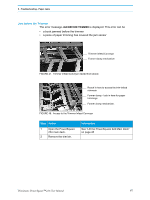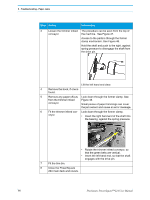Konica Minolta AccurioPress C14000 Plockmatic PowerSquare R2L User Manual - Page 101
Jam in the Gathering Area, FLOW ERROR - BRIDGE
 |
View all Konica Minolta AccurioPress C14000 manuals
Add to My Manuals
Save this manual to your list of manuals |
Page 101 highlights
5 - Troubleshooting - Paper Jams 4. Check for ink deposits inside the uplift cover. See "Clean inside the Connecting Bridge" on page 115. 5. Close the connecting bridge cover. 6. If the message FLOW ERROR - BRIDGE is displayed on the screen, touch STOP to clear the message from the screen. Jam in the Gathering Area FIGURE 46. Gathering Area Belt Positions 1. Lift the gathering area cover. 2. Remove the jammed paper. Plockmatic PowerSquare™224 User Manual 95
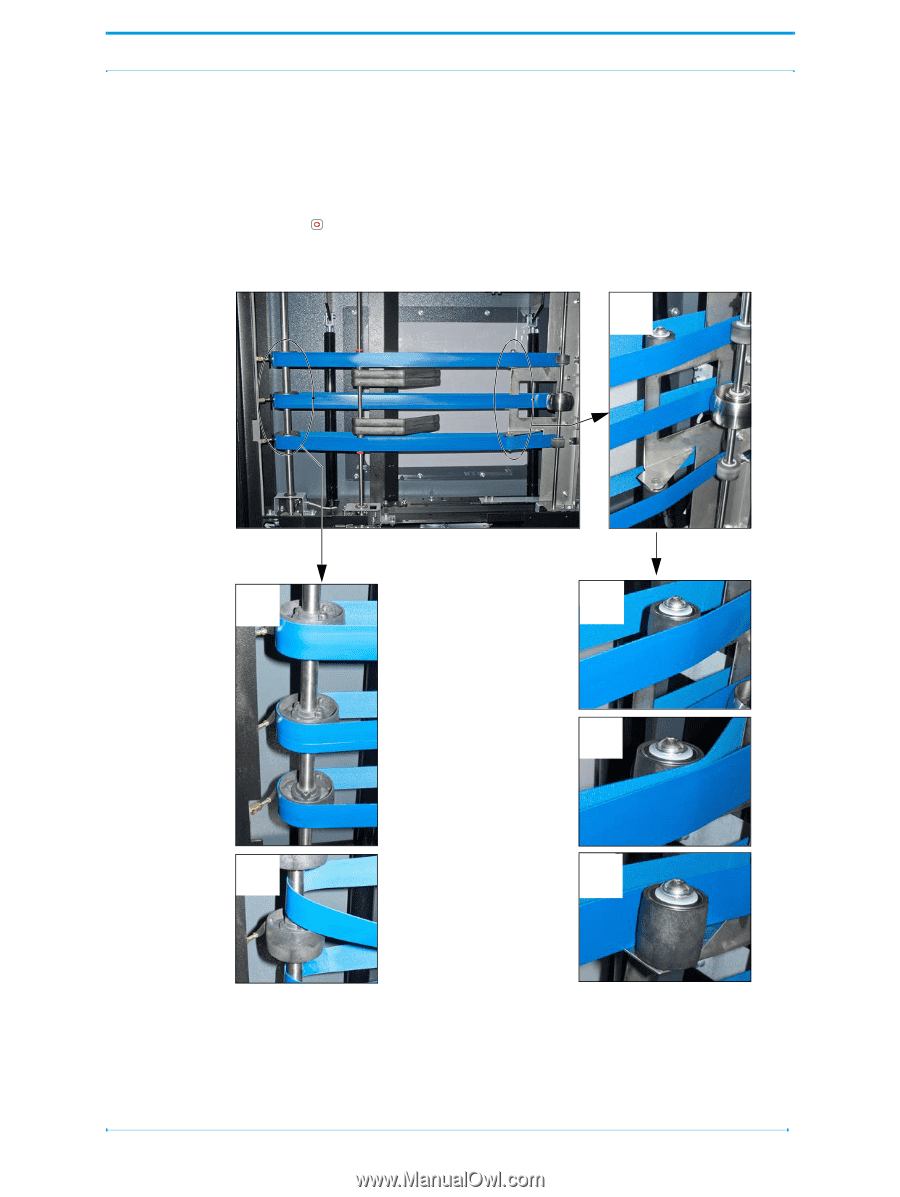
5 - Troubleshooting - Paper Jams
Plockmatic PowerSquare™224 User Manual
95
4.
Check for ink deposits inside the uplift cover. See “Clean inside the Connect
-
ing Bridge” on page 115.
5.
Close the connecting bridge cover.
6.
If the message
FLOW ERROR - BRIDGE
is displayed on the screen, touch
STOP
to clear the message from the screen.
Jam in the Gathering Area
1.
Lift the gathering area cover.
2.
Remove the jammed paper.
FIGURE 46.
Gathering Area Belt Positions