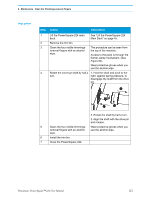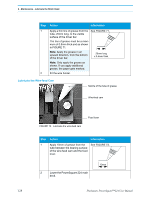Konica Minolta AccurioPress C14000 Plockmatic PowerSquare R2L User Manual - Page 129
Clean the Outfeed, When to do, Illustration, Procedure
 |
View all Konica Minolta AccurioPress C14000 manuals
Add to My Manuals
Save this manual to your list of manuals |
Page 129 highlights
6 - Maintenance - Clean the Outfeed Clean the Outfeed When to do • If paper jams occur in the booklet maker system due to contamination by ink or toner. • If there are dirty marks on the book covers. Inks and toner can collect on the guides and cause marks on the book. Materials needed: • Cleaning cloth • Household spray polish that contains silicone • Ink based printers only: Cleaning fluid that is supplied for clean- ing the printer. Illustration Clean the metal parts Procedure FIGURE 68. The Outfeed (with stacker) Caution: Do not apply polish onto any of the conveyor belts. 1. If a Book Stacker or Side-Trimmer is installed, first move the machine away from the PowerSquare 224. See "Move the PBS Book Stacker" on page 51 and "Move the Side-Trimmer" on page 55. 2. Ink based printers only: Apply the prescribed cleaning liquid onto a cloth. 3. Clean all metal parts where the paper is in contact. 4. Apply a small amount of polish onto a cloth. 5. Clean and polish all metal parts where the paper is in contact. Plockmatic PowerSquare™224 User Manual 123