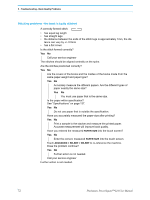Konica Minolta AccurioPress C14000 Plockmatic PowerSquare R2L User Manual - Page 75
Spine form problems, SET THICKNESS, THRESHOLD, PRESSURE, NUMBER
 |
View all Konica Minolta AccurioPress C14000 manuals
Add to My Manuals
Save this manual to your list of manuals |
Page 75 highlights
5 - Troubleshooting - Book Quality Problems Spine form problems Correct spine-form Incorrect spine-form. The square spine is part formed or not formed. Incorrect spine-form. The spine is over-formed and the book is damaged. Is the spine-form different at each end of the spine? Yes No The spine is incorrect along the full length. Is the folder cover closed fully? Yes No Lock the folder cover. See "Close the Folder Cover" on page 42. Is the SET THICKNESS or SHEET THICKNESS correct? Yes No Measure the SET THICKNESS or the SHEET THICKNESS and enter the value in the touch screen. Does the problem continue? Yes No Further action is not needed. Check the THRESHOLD setting. If the SET THICKNESS is less than the THRESHOLD, a square spine is not formed. See "THRESHOLD" on page 27. Adjust THRESHOLD if needed. Does the problem continue? Yes No Further action is not needed. Adjust the PRESSURE setting. Increase the PRESSURE to give more spineform and decrease the PRESSURE to give less spine-form. Does the problem continue? Yes No Further action is not needed. Adjust the NUMBER of forms setting. Increase the NUMBER of forms to give more spine-form and decrease the NUMBER of forms to give less spineform. Does the problem continue? Yes No Further action is not needed. Load a Default Job. This will reset the FORM settings, including PRESSURE, NUMBER and THRESHOLD. See "Reset the PowerSquare 224 to default settings" on page 36. Does the problem continue? Yes No A B C Plockmatic PowerSquare™224 User Manual 69