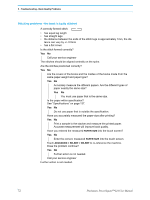Konica Minolta AccurioPress C14000 Plockmatic PowerSquare R2L User Manual - Page 78
Stitching problems - the book is badly stitched, PAPER SIZE, ADVANCED > RE-REF > RE-REF
 |
View all Konica Minolta AccurioPress C14000 manuals
Add to My Manuals
Save this manual to your list of manuals |
Page 78 highlights
5 - Troubleshooting - Book Quality Problems Stitching problems - the book is badly stitched A correctly formed stitch: • has equal leg length • has straight legs • the distance between the ends of the stitch legs is approximately 1mm, the dis- tance can vary by +/- 0.5mm • has a flat crown Is the stitch formed correctly? Yes No Call your service engineer The stitches should be aligned centrally on the spine. Are the stitches positioned correctly? Yes No Are the covers of the books and the insides of the books made from the same paper-weight and paper-type? Yes No Accurately measure the different papers. Are the different types of paper exactly the same size? Yes No You must use paper that is the same size. Is the paper within specification? See "Specifications" on page 137. Yes No Do not use paper that is outside the specification. Have you accurately measured the paper-size after printing? Yes No Print a sample to the stacker and measure the printed paper. Accurate measurement will improve book quality. Have you entered the measured PAPER SIZE into the touch screen? Yes No Enter the correct, measured PAPER SIZE into the touch screen. Touch ADVANCED > RE-REF > RE-REF to re-reference the machine. Does the problem continue? Yes No Further action is not needed. Call your service engineer Further action is not needed. 72 Plockmatic PowerSquare™224 User Manual