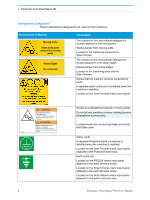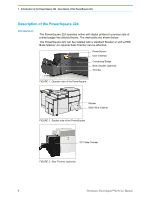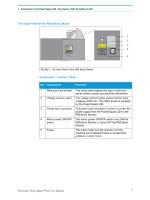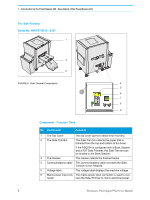Konica Minolta AccurioPress C14000 Plockmatic PowerSquare R2L User Manual - Page 9
Warning and Caution Messages, Notes, Installation, How to Get Help, Warning, Caution
 |
View all Konica Minolta AccurioPress C14000 manuals
Add to My Manuals
Save this manual to your list of manuals |
Page 9 highlights
1 - Introduction to the PowerSquare 224 - Warning and Caution Messages The warning and caution messages used in this manual are shown below. Warning: A WARNING message tells you that a procedure or operation can be dangerous. You must obey the instructions to prevent injury. Caution: A CAUTION message tells you that a procedure or operation can damage the machine or product. You must obey the instructions to prevent damage. Notes Installation Note: A NOTE message tells you additional useful and important information about a procedure. It is recommended that you read notes. Your PowerSquare 224 must be installed by a Plockmatic service engineer. Special knowledge is needed to install the machine. Caution: Only connect the machine to a mains power supply of the correct voltage with a good earth-connection, as advised by your service engineer at the time of installation. The correct machine-voltage is shown on the label at the mains power supply input on the rear of the machine. A separate protective earth is installed when the SideTrimmer is installed. If the machine is connected to the wrong supply, the warranty is cancelled. How to Get Help If you have any questions or problems, refer to the problem solving section in this manual (see "Troubleshooting" on page 63). Contact your supplier for further help. Plockmatic PowerSquare™224 User Manual 3