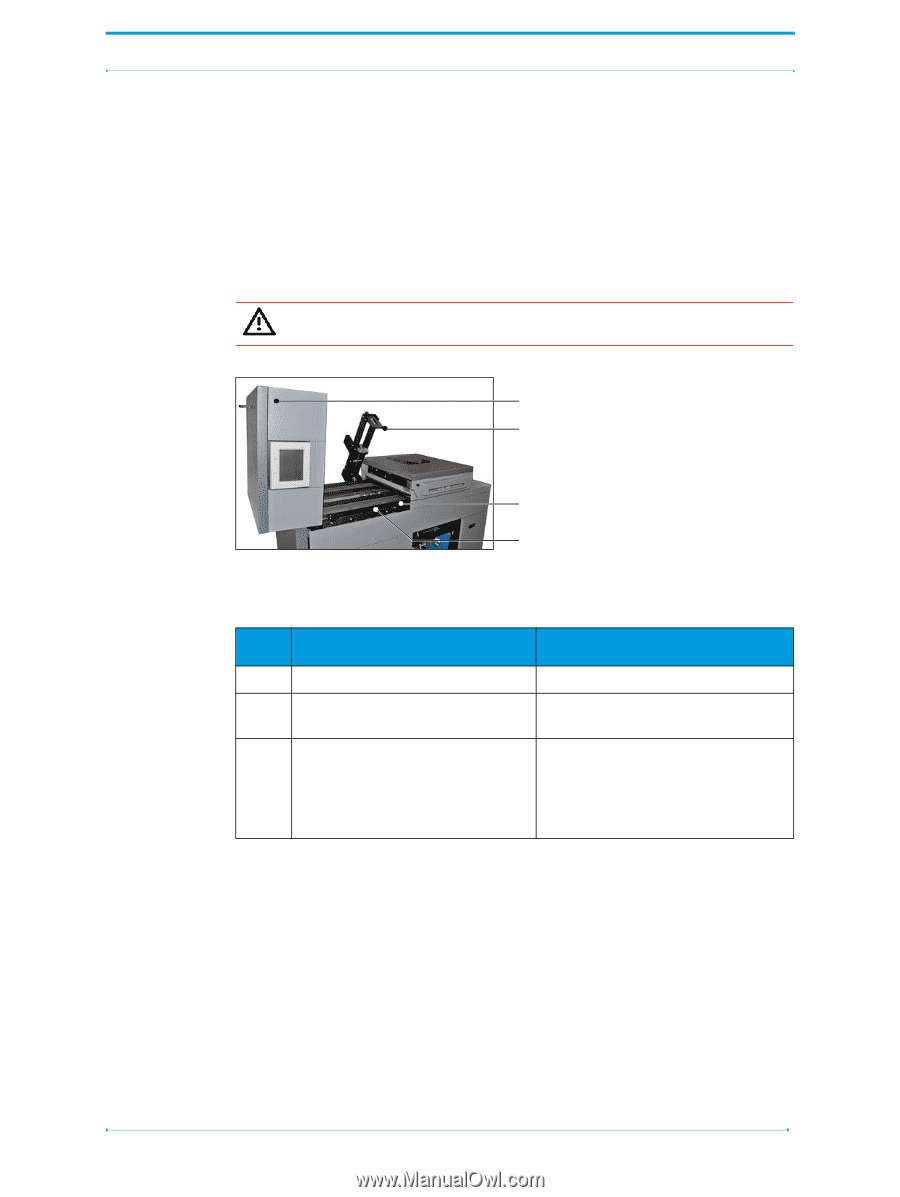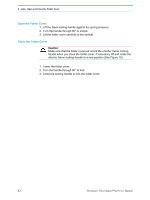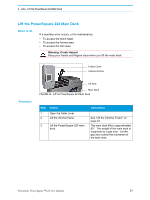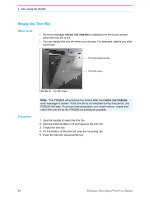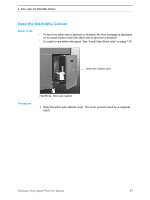Konica Minolta AccurioPress C14000 Plockmatic PowerSquare R2L User Manual - Page 51
Lift the PowerSquare 224 Main Deck, Warning: Crush Hazard
 |
View all Konica Minolta AccurioPress C14000 manuals
Add to My Manuals
Save this manual to your list of manuals |
Page 51 highlights
4 - Jobs - Lift the PowerSquare 224 Main Deck Lift the PowerSquare 224 Main Deck When to do If a machine error occurs, or for maintenance. • To access the stitch head • To access the former area • To access the trim area Warning: Crush Hazard Keep your hands and fingers clear when you lift the main deck. Folder Cover Clincher Frame Procedure Lift here Main Deck FIGURE 20. Lift the PowerSquare 224 Main Deck Step Action 1 Open the folder cover. 2 Lift the clincher frame. 3 Lift the PowerSquare 224 main deck. Information See "Lift the Clincher Frame" on page 43. The main deck lifts to approximately 60°. The weight of the main deck is supported by a gas strut. Let the gas strut control the movement of the main deck. Plockmatic PowerSquare™224 User Manual 45