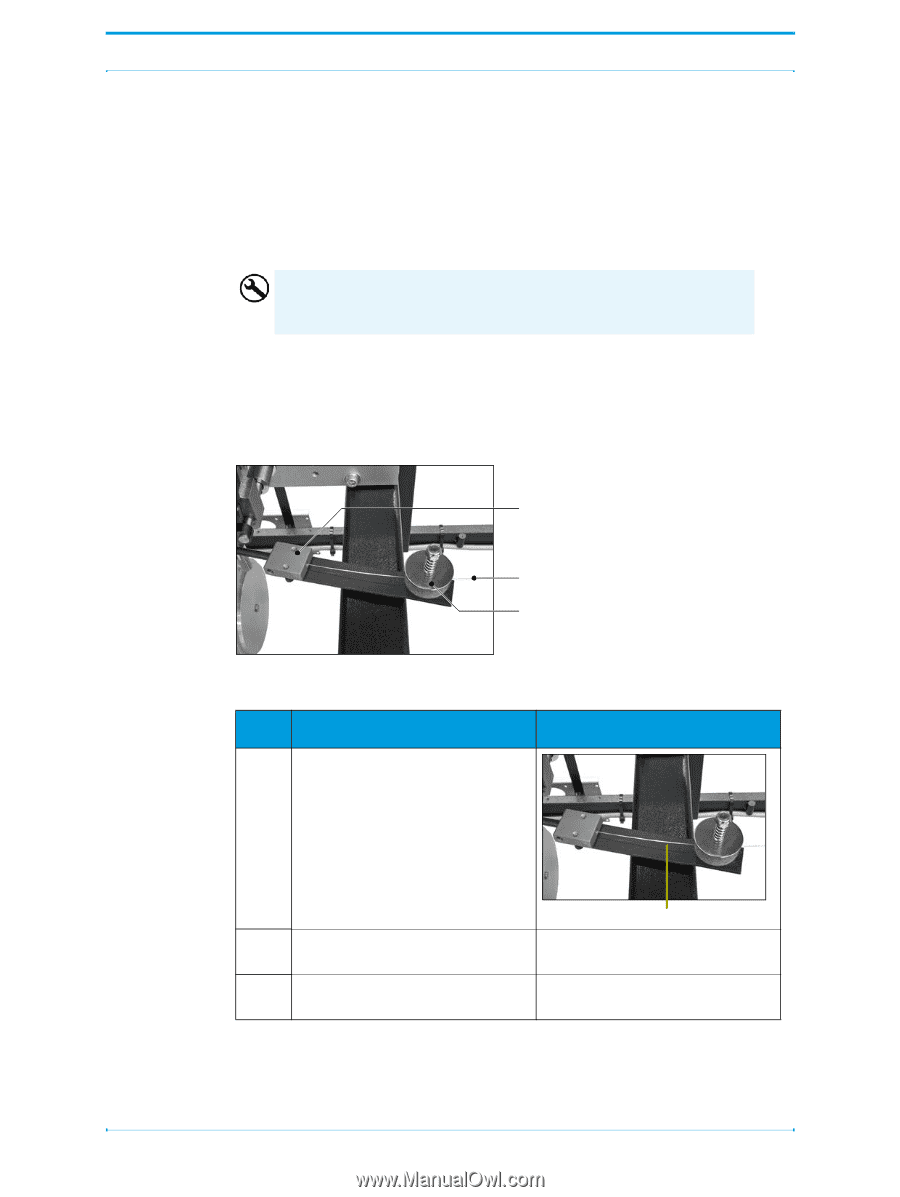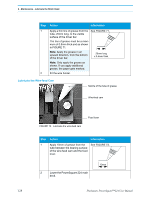Konica Minolta AccurioPress C14000 Plockmatic PowerSquare R2L User Manual - Page 136
Install New Stitch-wire, Introduction, Before you start, Remove the Stitch-wire from the Stitch Head
 |
View all Konica Minolta AccurioPress C14000 manuals
Add to My Manuals
Save this manual to your list of manuals |
Page 136 highlights
6 - Maintenance - Install New Stitch-wire Install New Stitch-wire Introduction Only use stitch-wire that is approved by your supplier. Stitch-wire that is not approved by your supplier can cause bad performance and cancels the warranty. Stitch-wire Description: • PSQ, Stitch Wire PowerBind 0.6mm 15kg • Part number 4-812-038. Before you start Lift the PowerSquare main deck. See See "Lift the PowerSquare 224 Main Deck" on page 45. Remove the Stitch-wire from the Stitch Head Stitch-wire Guide Block Stitch-wire Felt wire-cleaning pads FIGURE 74. Stitch-wire Guide Block Step Action 1 Cut the stitch-wire to the right of the stitch-wire guide block. Information Cut here 2 Pull the stitch-wire from the stitch- wire guide block. 3 Install a new stitch-wire spool. See "Install a New Stitch-wire Spool" on page 131. 130 Plockmatic PowerSquare™224 User Manual