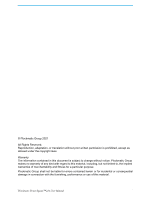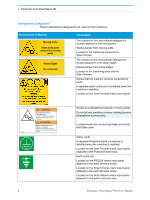Plockmatic PowerSquare™224 User Manual
i
1. Introduction to the PowerSquare 224
...............................
1
Description of the PowerSquare 224
........................................................
4
2. How to Run the PowerSquare 224
..................................
11
Introduction
............................................................................................
11
Before You Start
.....................................................................................
12
Turn On the PowerSquare 224
..............................................................
13
Enter the Job Settings in the PowerSquare 224
....................................
14
Adjust the Stacker
..................................................................................
16
Adjust the Connecting Bridge
.................................................................
16
3. The User Interface
............................................................
19
The Touch Screen of the PowerSquare 224
..........................................
20
The Job Mimic
........................................................................................
23
The BASIC Window
................................................................................
26
The LOAD & SAVE Window
...................................................................
29
The ADVANCED Window
......................................................................
31
The CONFIGURE Window
.....................................................................
32
The MENU Window
................................................................................
33
4. Jobs
...................................................................................
35
Introduction
............................................................................................
35
Load and Save the Job Settings
............................................................
36
Adjust the Stitch Pitch
............................................................................
37
Adjust the Side-Trim Offset
....................................................................
38
Open the Connecting Bridge Cover
.......................................................
39
Adjust the Connecting Bridge
.................................................................
40
Open and Close the Folder Cover
..........................................................
41
Lift and Lower the Clincher Frame
.........................................................
43
Open the Gathering Area Cover
.............................................................
44
Lift the PowerSquare 224 Main Deck
.....................................................
45
Empty the Trim Bin
.................................................................................
46
Open the Stitch-Wire Cabinet
.................................................................
47
Adjust the Stacker
..................................................................................
48
Adjust the PBS Book Stacker
.................................................................
49
Contents
continued . . .
User Manual for Plockmatic PowerSquare™224, R2L Model for Konica Minolta, including PBS
Book Stacker and P2T Side-Trimmer, English, Issue 1e, September 2021.
Part No. 4-966-011
Effective Serial No.
PSQ: M224R00800 onwards
P2T: WA/P2T/0010 - 0257 & M161A00258 onwards
PBS: M164A00060 onwards