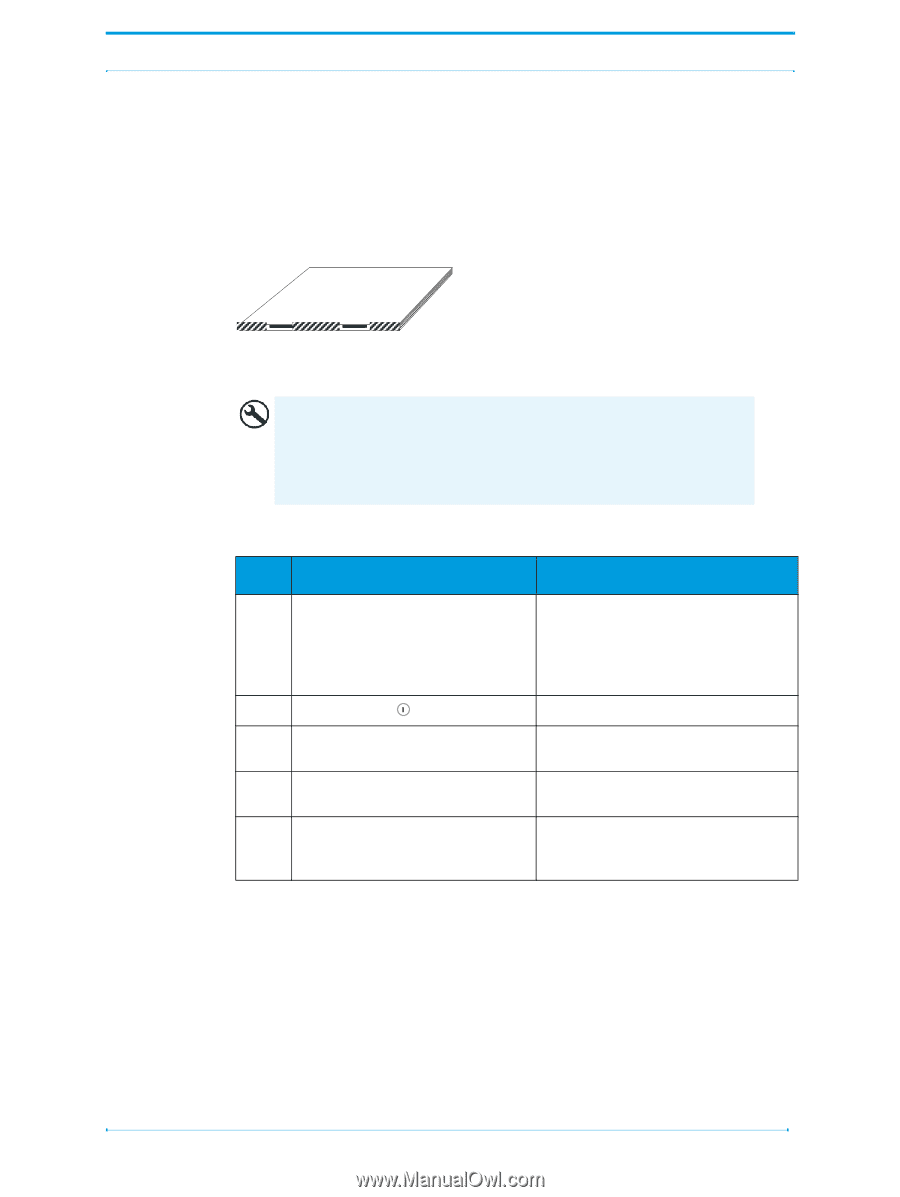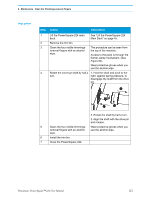Konica Minolta AccurioPress C14000 Plockmatic PowerSquare R2L User Manual - Page 123
Clean the Former Roller, When to do, Procedure, Check
 |
View all Konica Minolta AccurioPress C14000 manuals
Add to My Manuals
Save this manual to your list of manuals |
Page 123 highlights
6 - Maintenance - Clean the Former Roller Clean the Former Roller When to do • When the message OPERATOR MAINTENANCE is displayed on the screen. • Clean the former roller if the spines of the books are dirty. Ink and toner can collect on the former roller. Procedure Check FIGURE 60. Dirty marks on the spine Materials Needed: • Clean, plain paper that is not printed. A3 size (11 x 17") is recommended. • 4mm thickness is needed for each cycle. • More than one cycle can be needed. Step 1 2 3 4 5 Action Information Enter the correct settings on the touch screen. • Set the touch screen to the correct PAPER SIZE. • Set the SET THICKNESS to 4.0. • Set the number of STITCHES to 0. • Set the number of FORMS to 4. Touch START Lift the gathering area cover. Put 4mm of clean paper in the gathering area. Press the two orange buttons and hold for 9 seconds, or until you hear the folder operate. See "Open the Gathering Area Cover" on page 44. The book is delivered to the stacker. Check the book. Repeat the procedure until the book spine is clean. Plockmatic PowerSquare™224 User Manual 117