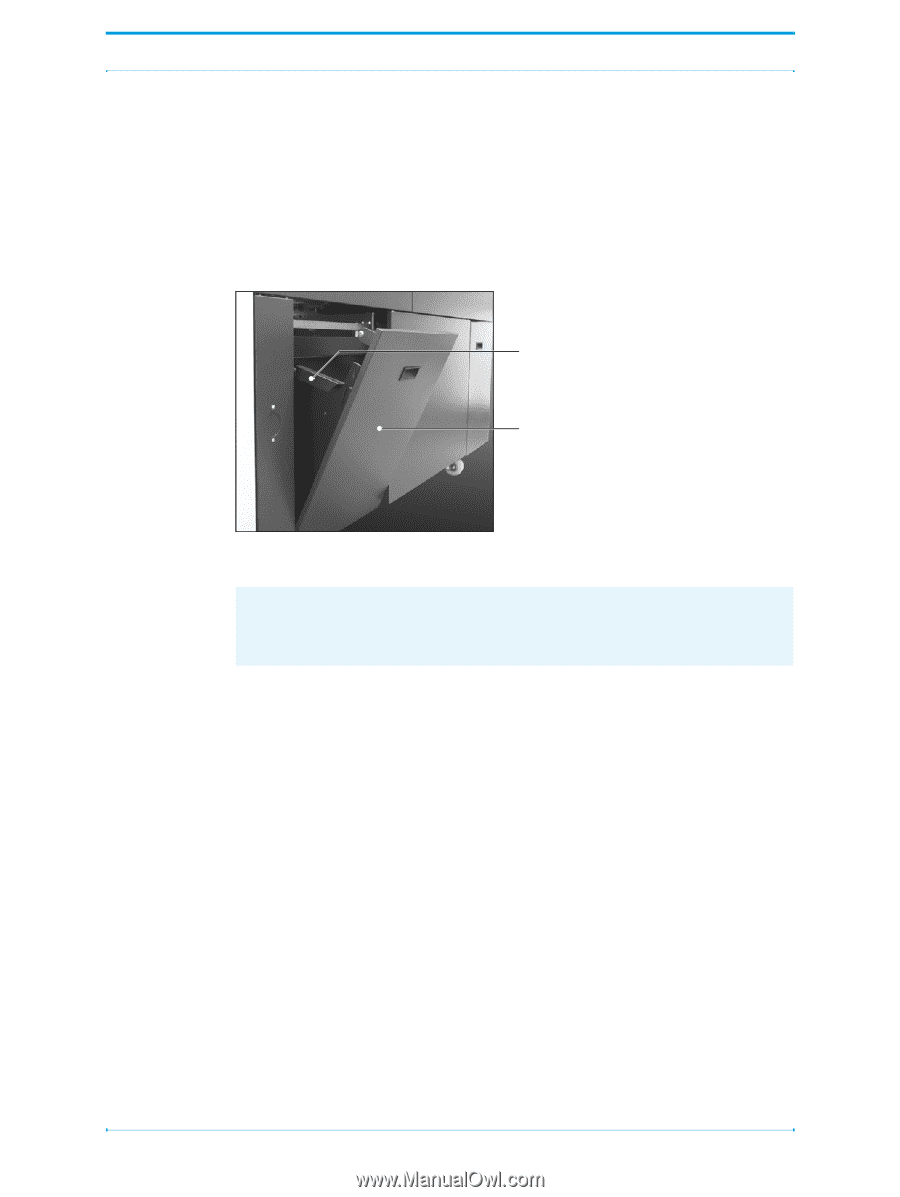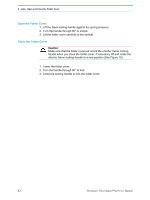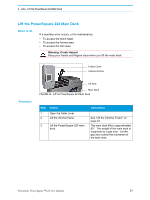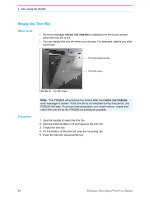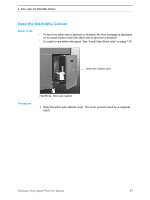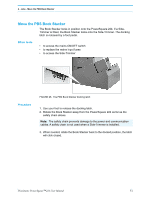Konica Minolta AccurioPress C14000 Plockmatic PowerSquare R2L User Manual - Page 52
Empty the Trim Bin
 |
View all Konica Minolta AccurioPress C14000 manuals
Add to My Manuals
Save this manual to your list of manuals |
Page 52 highlights
4 - Jobs - Empty the Trim Bin Empty the Trim Bin When to do • An error message CHECK THE TRIM BIN is displayed on the touch screen when the trim bin is full. • You can empty the trim bin when you choose. For example, before you start a print job. Trim Bin Side Handle Trim Bin open Procedure FIGURE 21. Trim Bin Open Note: The PSQ224 will produce four books after the CHECK THE TRIM BIN error message is shown. If the trim bin is not emptied during this period, the PSQ224 will stop. To prevent lost production, you must remove, empty and return the trim bin to the PSQ224 as quickly as possible. 1. Use the handle to open the trim bin. 2. Use the side handles to lift and remove the trim bin. 3. Empty the trim bin 4. Fit the bottom of the trim bin over the mounting rail. 5. Push the trim bin closed at the top. 46 Plockmatic PowerSquare™224 User Manual