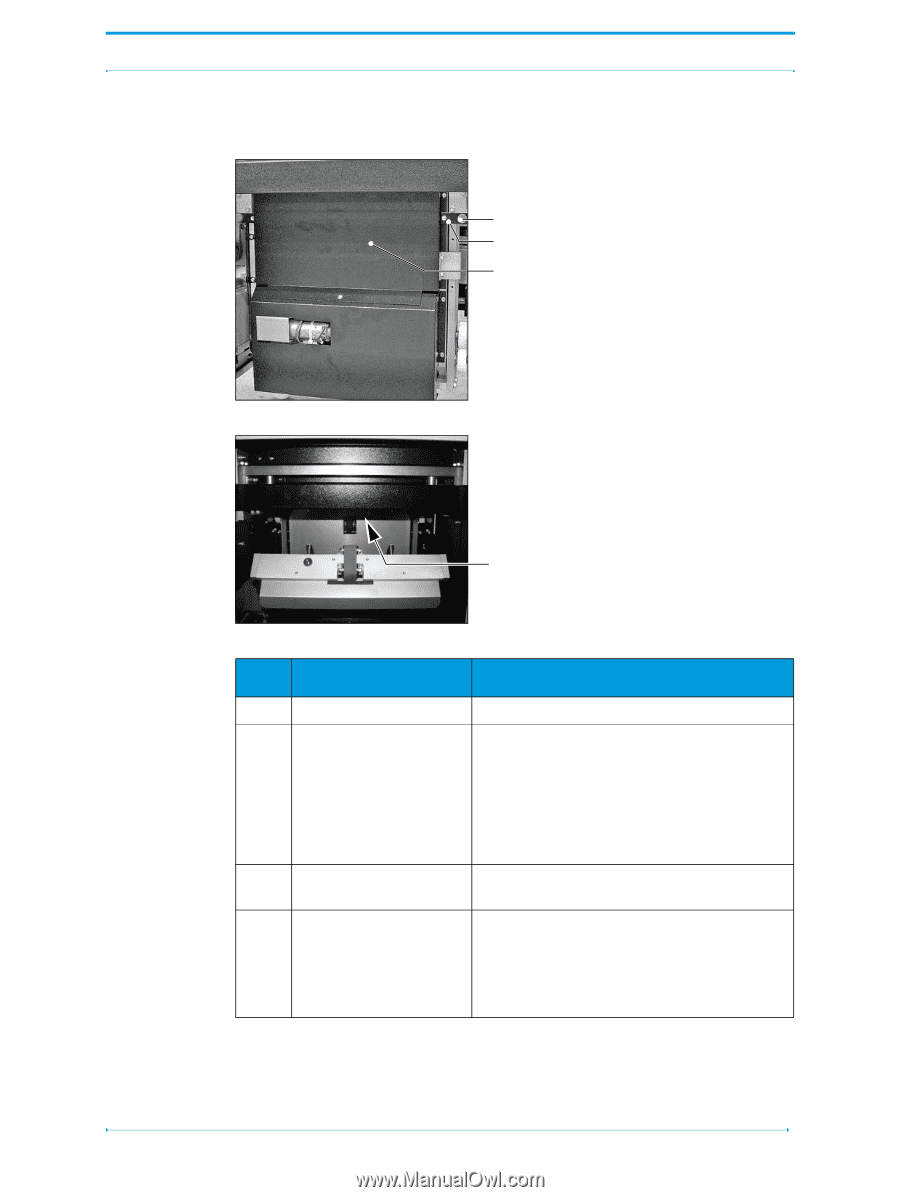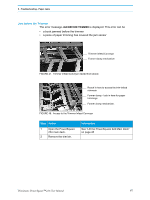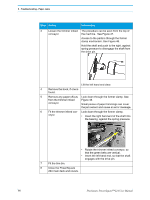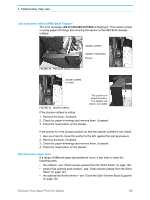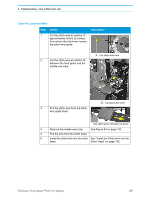Konica Minolta AccurioPress C14000 Plockmatic PowerSquare R2L User Manual - Page 105
Jam in the Trim Area, See
 |
View all Konica Minolta AccurioPress C14000 manuals
Add to My Manuals
Save this manual to your list of manuals |
Page 105 highlights
5 - Troubleshooting - Paper Jams Jam in the Trim Area Orange Plastic Hand Screw Locking Plate Trim Stop Guard FIGURE 49. Trim Stop Guard Check under here for paper trimmings FIGURE 50. Location of the sensor Step Action Information 1 Remove the trim bin. 2 Open the trim stop guard. See Figure 49. Loosen the 2 orange plastic hand screws to release the locking plates. Hold the trim stop guard, then rotate the locking plates to release the trim stop. Pull the trim stop guard towards you. 3 Remove the jammed book. 4 Check the trim stop and In particular, check around the sensor. The remove any pieces of sensor is where you can see a red and a trimmed paper. green light. See Figure 50. Small pieces of paper trimmings can cover the sensor and cause an error message. Plockmatic PowerSquare™224 User Manual 99