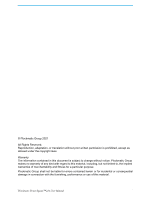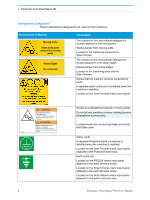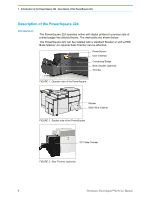Konica Minolta AccurioPress C14000 Plockmatic PowerSquare R2L User Manual - Page 7
Introduction to the PowerSquare 224
 |
View all Konica Minolta AccurioPress C14000 manuals
Add to My Manuals
Save this manual to your list of manuals |
Page 7 highlights
CHAPTER 1 Introduction to the PowerSquare 224 Thank you for choosing the Plockmatic PowerSquare™224. Your Manual This manual is intended for operators who have been trained on the use of the Plockmatic PowerSquare™224. Operator training is given when the PowerSquare 224 is installed. To make sure you use your PowerSquare 224 correctly, read your manual. This manual describes how to do these tasks. • Operate the Plockmatic PowerSquare™224 • Find and correct error conditions • Do normal maintenance tasks The Plockmatic PowerSquare™224 User Manual does not describe the operation of the printer. If needed, refer to your printer user manual. In this manual: • The 'Plockmatic PowerSquare™224' is referred to as the 'PowerSquare 224' or 'PSQ224'. • The optional 'P2T Two Knife Trimmer' is referred to as the 'Side-Trimmer'. • The optional 'PBS Book Stacker' is referred to as the 'Book Stacker'. Safety Information Safety information is included in the separate "User Safety Manual". Read the safety information before you use your PowerSquare 224. This equipment is not suitable for use in locations where children are likely to be present. Plockmatic PowerSquare™224 User Manual 1