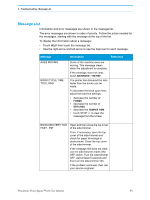Konica Minolta AccurioPress C14000 Plockmatic PowerSquare R2L User Manual - Page 84
Side-Trimming problem - poor trim quality, Side-Trimming problem - cannot enter settings, SIDE TRIM
 |
View all Konica Minolta AccurioPress C14000 manuals
Add to My Manuals
Save this manual to your list of manuals |
Page 84 highlights
5 - Troubleshooting - Book Quality Problems Side-Trimming problem - poor trim quality The book is trimmed to the correct size and offset, but the trim quality is bad. Note: Certain book thicknesses or material can result in a small witness mark on the bottom corner of the spine, this is normal. FIGURE 43. Normal side-trim blade witness mark If the side-trim dimension is over 190mm, check that the book supports are fitted. See "Remove and re-fit the Side-Trimmer Book Supports" on page 56. Call your service engineer if there are marks on the trimmed edge different to a normal witness mark or if the edge is badly trimmed. Side-Trimming problem - cannot enter settings If the user interface will not accept the required settings, this can be due to the following conditions: • The SIDE TRIM window needs to refresh. Touch CLOSE and then re-open the SIDE TRIM window. • The side-trim setting will conflict with the stitch position. Reduce the STITCH PITCH to move the stitch position away from the trim edge. • The side-trim setting is larger than the book size. • The side-trim offset is too big relative to the book size and/or the amount of trim. 78 Plockmatic PowerSquare™224 User Manual