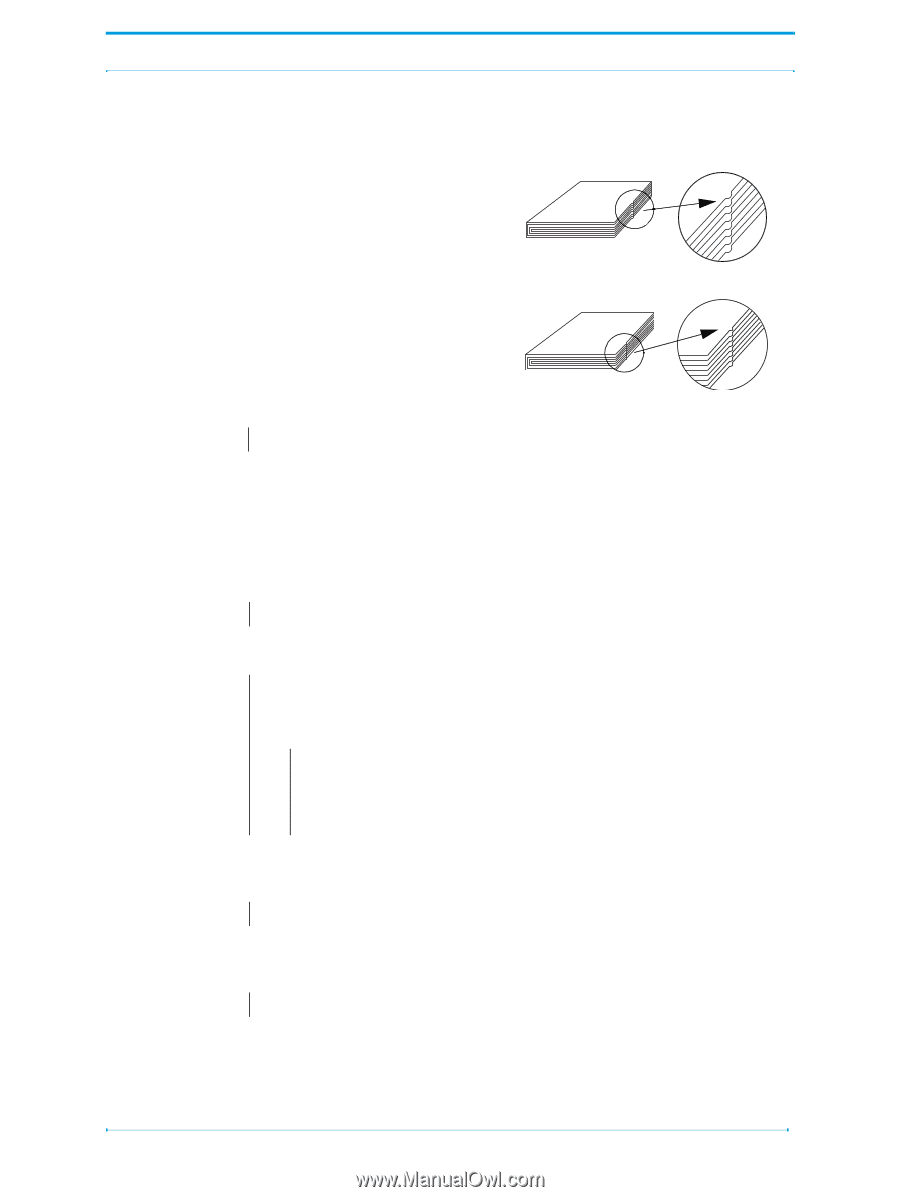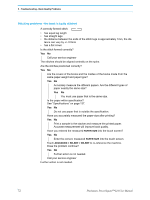Konica Minolta AccurioPress C14000 Plockmatic PowerSquare R2L User Manual - Page 81
Fore-edge Trimming problem - poor trim quality, Side-Trimming problem - the book is not trimmed
 |
View all Konica Minolta AccurioPress C14000 manuals
Add to My Manuals
Save this manual to your list of manuals |
Page 81 highlights
5 - Troubleshooting - Book Quality Problems Fore-edge Trimming problem - poor trim quality The trim process uses a double-edge blade to cut thick books. This can leave a small mark in the centre of the trimmed edge. The visibility of this mark will depend on the paper quality and characteristics. Blade witness mark in the centre of the book Are there marks on the trimmed edge other than the blade witness mark? No Yes Call your service engineer No further action is needed Blade damage mark Side-Trimming problem - the book is not trimmed Check the user interface. Is the SIDE TRIM option turned off? No Yes Turn on the SIDE TRIM option. Is AUTO turned off in the SIDE TRIM window? No Yes Set SIDE TRIM to AUTO. Does the problem continue? Yes No Further action is not needed. If you need to use a custom trim size, enter the trim dimension in the SIDE TRIM window. Make sure the size is at least 2mm less than the book size. Open and then close the top cover of the side-trimmer. Wait for the side-trimmer to reset. Does the problem continue? Yes No Further action is not needed. Turn off the Side-Trimmer at the mains ON/OFF switch. Wait for 5 seconds and then turn on the Side-Trimmer. Does the problem continue? Yes No Further action is not needed. Call your service engineer. Plockmatic PowerSquare™224 User Manual 75