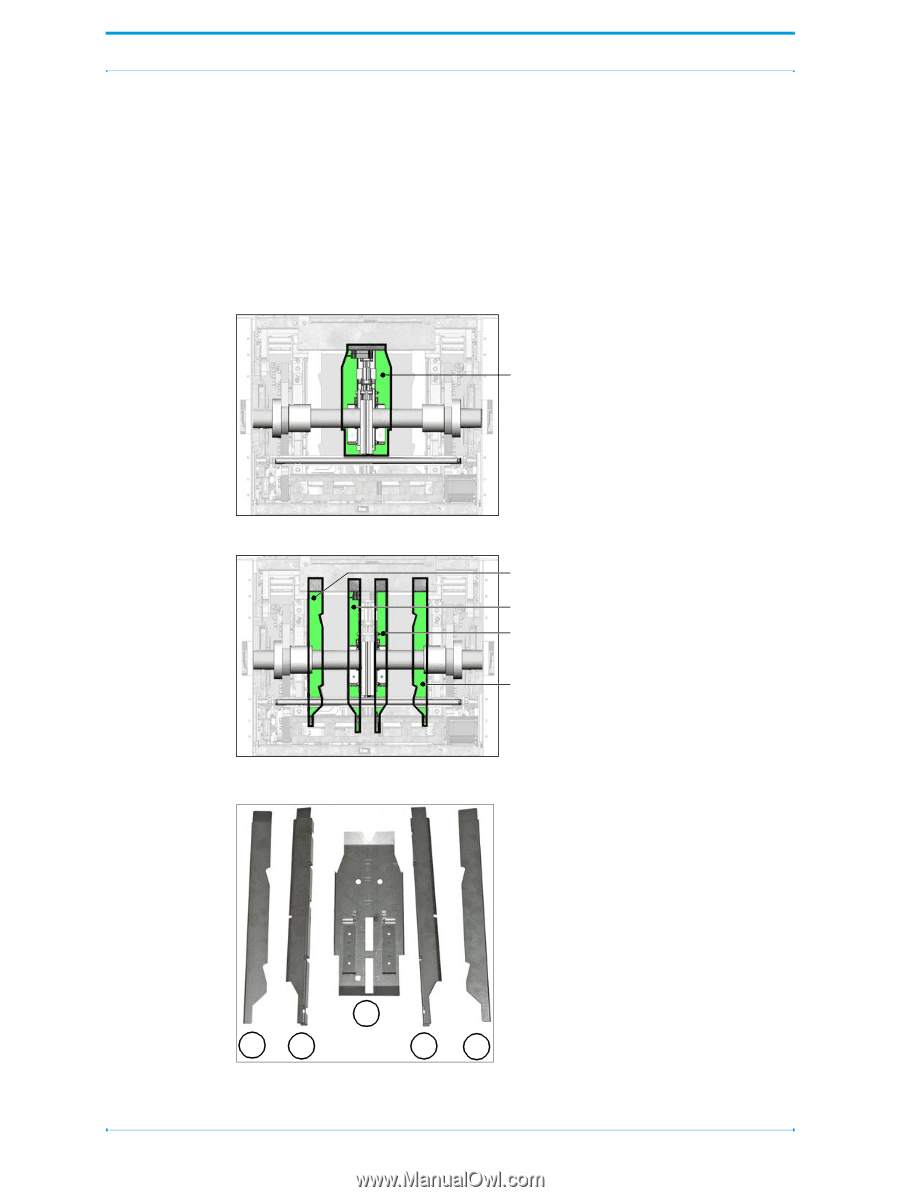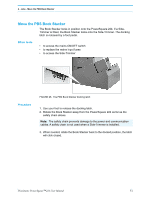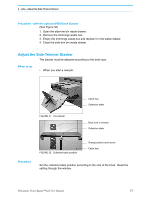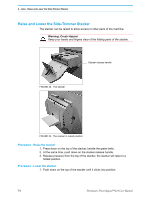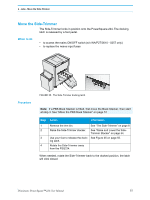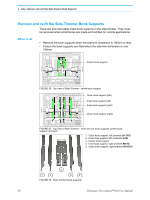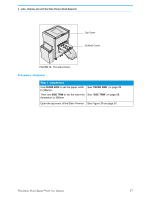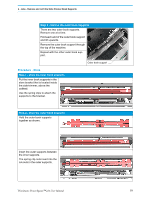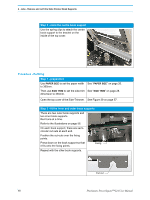Konica Minolta AccurioPress C14000 Plockmatic PowerSquare R2L User Manual - Page 62
Remove and re-fit the Side-Trimmer Book Supports, When to
 |
View all Konica Minolta AccurioPress C14000 manuals
Add to My Manuals
Save this manual to your list of manuals |
Page 62 highlights
4 - Jobs - Remove and re-fit the Side-Trimmer Book Supports Remove and re-fit the Side-Trimmer Book Supports There are five removable metal book supports in the side-trimmer. They must be removed when small books are made and re-fitted for normal applications. When to do • Remove the book supports when the side-trim dimension is 190mm or less. • Ensure the book supports are fitted when the side-trim dimension is over 190mm Centre book support FIGURE 36. Top view of Side-Trimmer - centre book support Outer book support (left) Inner book support (left) Inner book support (right) Outer book support (right) FIGURE 37. Top view of Side-Trimmer - Inner and out book supports (centre book support removed) 1. Outer book support, left (marked LH OUT) 2. Inner book support, left (marked LH IN) 3. Centre book support 4. Inner book support, right (marked RH IN) 5. Outer book support, right (marked RH OUT) 3 1 2 4 5 FIGURE 38. Side-Trimmer book supports 56 Plockmatic PowerSquare™224 User Manual