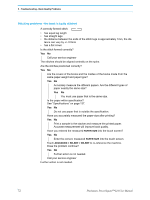Konica Minolta AccurioPress C14000 Plockmatic PowerSquare R2L User Manual - Page 77
Open the PSQ224 main deck. See Lift the PowerSquare 224 Main Deck on, See Install New
 |
View all Konica Minolta AccurioPress C14000 manuals
Add to My Manuals
Save this manual to your list of manuals |
Page 77 highlights
5 - Troubleshooting - Book Quality Problems Is the number of STITCHES set between 1 and 6? Yes No Select STITCHES 1 - 6. See "STITCHES" on page 26. Check the stitch-wire spool. Is there stitch-wire present? Yes No Load a new stitch-wire spool. See "Install New Stitch-wire" on page 130. Open the PSQ224 main deck. See "Lift the PowerSquare 224 Main Deck" on page 45. Pull approximately 100-150mm of stitch-wire from the stitch wire spool. See Figure 40 on p.70. Does the wire move freely? Yes No Open the stitch-wire cabinet. Discard any tangled wire and reload the stitch-wire spool. See "Install New Stitch-wire" on page 130. Check the stitch head for stitch-wire jams. See Figure 41 on p.70. Is the stitch head clear of stitch-wire jams? Yes No Clear the stitch-wire jam. See "Clear a Stitch-wire Jam" on page 102. Lubricate the stitch head. See "Lubricate the Stitch Head" on page 125. Does the problem continue? Yes No Further action is not needed. Call your service engineer Plockmatic PowerSquare™224 User Manual 71