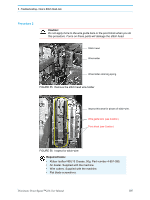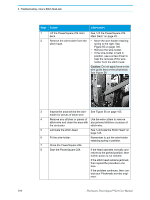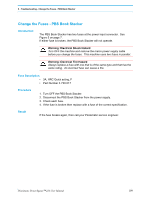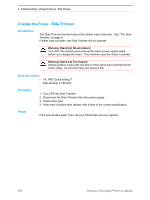Konica Minolta AccurioPress C14000 Plockmatic PowerSquare R2L User Manual - Page 115
Change the Fuses - PBS Book Stacker
 |
View all Konica Minolta AccurioPress C14000 manuals
Add to My Manuals
Save this manual to your list of manuals |
Page 115 highlights
5 - Troubleshooting - Change the Fuses - PBS Book Stacker Change the Fuses - PBS Book Stacker Introduction The PBS Book Stacker has two fuses at the power input connector. See Figure 5 on page 7. If either fuse is broken, the PBS Book Stacker will not operate. Warning: Electrical Shock Hazard Turn OFF the machine and remove the mains power supply cable before you change the fuses. This machine uses two fuses in parallel. Warning: Electrical Fire Hazard Always replace a fuse with one that is of the same type and that has the same rating. An incorrect fuse can cause a fire. Fuse Description • 3A, HRC Quick acting, F • Part Number 4-730-017 Procedure 1. Turn OFF the PBS Book Stacker. 2. Disconnect the PBS Book Stacker from the power supply. 3. Check each fuse. 4. If the fuse is broken then replace with a fuse of the correct specification. Result If the fuse breaks again, then call your Plockmatic service engineer. Plockmatic PowerSquare™224 User Manual 109