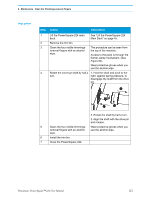Konica Minolta AccurioPress C14000 Plockmatic PowerSquare R2L User Manual - Page 122
See where the paper is in contact.
 |
View all Konica Minolta AccurioPress C14000 manuals
Add to My Manuals
Save this manual to your list of manuals |
Page 122 highlights
6 - Maintenance - Clean inside the Connecting Bridge Step Action Information 4 Clean all metal parts where the paper is in contact. Remove any toner from the inside of the Uplift cover. Clean the belts and rollers. Pay attention to the area marked by arrows. 5 Apply a small amount of polish onto a cloth. 6 Open the uplift cover See Figure 59. 7 Clean and polish all metal parts Note: Do not apply polish onto any where the paper is in contact. of the belts. 8 Close the Uplift cover. 9 Close the connecting bridge cover. 116 Plockmatic PowerSquare™224 User Manual
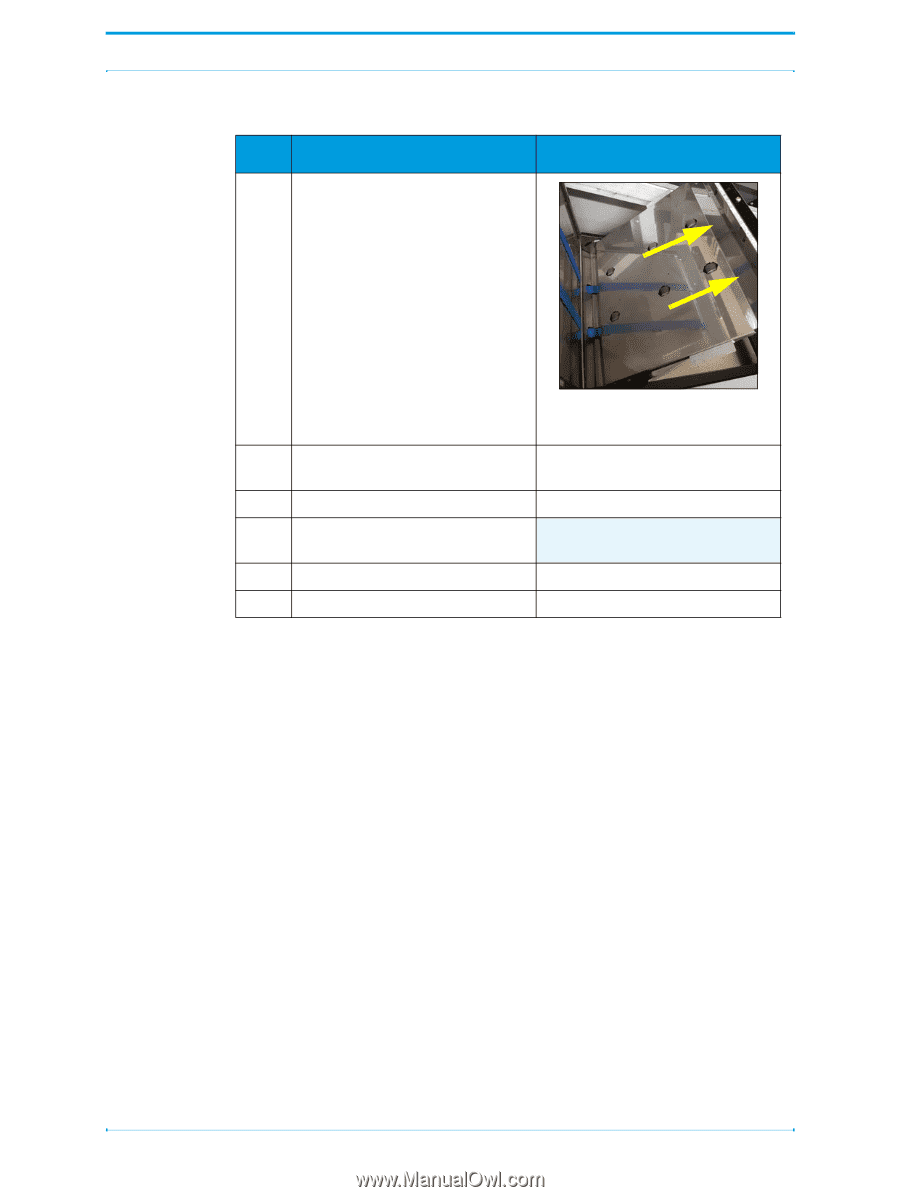
6 - Maintenance - Clean inside the Connecting Bridge
116
Plockmatic PowerSquare™224 User Manual
4
Clean all metal parts where the
paper is in contact.
Remove any toner from the inside
of the Uplift cover.
Clean the belts and rollers.
Pay attention to the area marked
by arrows.
5
Apply a small amount of polish
onto a cloth.
6
Open the uplift cover
See Figure 59.
7
Clean and polish all metal parts
where the paper is in contact.
Note:
Do not apply polish onto any
of the belts.
8
Close the Uplift cover.
9
Close the connecting bridge cover.
Step
Action
Information