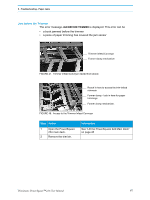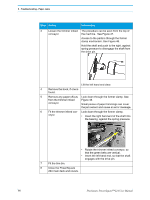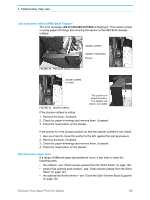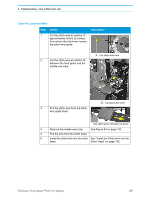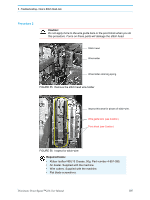Konica Minolta AccurioPress C14000 Plockmatic PowerSquare R2L User Manual - Page 106
Jam at stacker infeed PBS Book Stacker, JAM AT STACKER INFEED
 |
View all Konica Minolta AccurioPress C14000 manuals
Add to My Manuals
Save this manual to your list of manuals |
Page 106 highlights
5 - Troubleshooting - Paper Jams Step Action 5 Close the trim stop guard. 6 Attach the trim bin. Information Push the trim stop guard into position. Hold the locking plates in position and tighten the orange hand screws. Jam at stacker infeed (PBS Book Stacker) The error message JAM AT STACKER INFEED is displayed. This means a book is covering the sensor at the PBS Book Stacker infeed. Stacker infeed Stacker reset button FIGURE 51. PBS Book Stacker infeed 1. Remove the book. 2. If you are making thin books, attach the magnetic paper guide. See "Adjust the PBS Book Stacker" on page 49. 3. Press the reset button on the stacker. 100 Plockmatic PowerSquare™224 User Manual
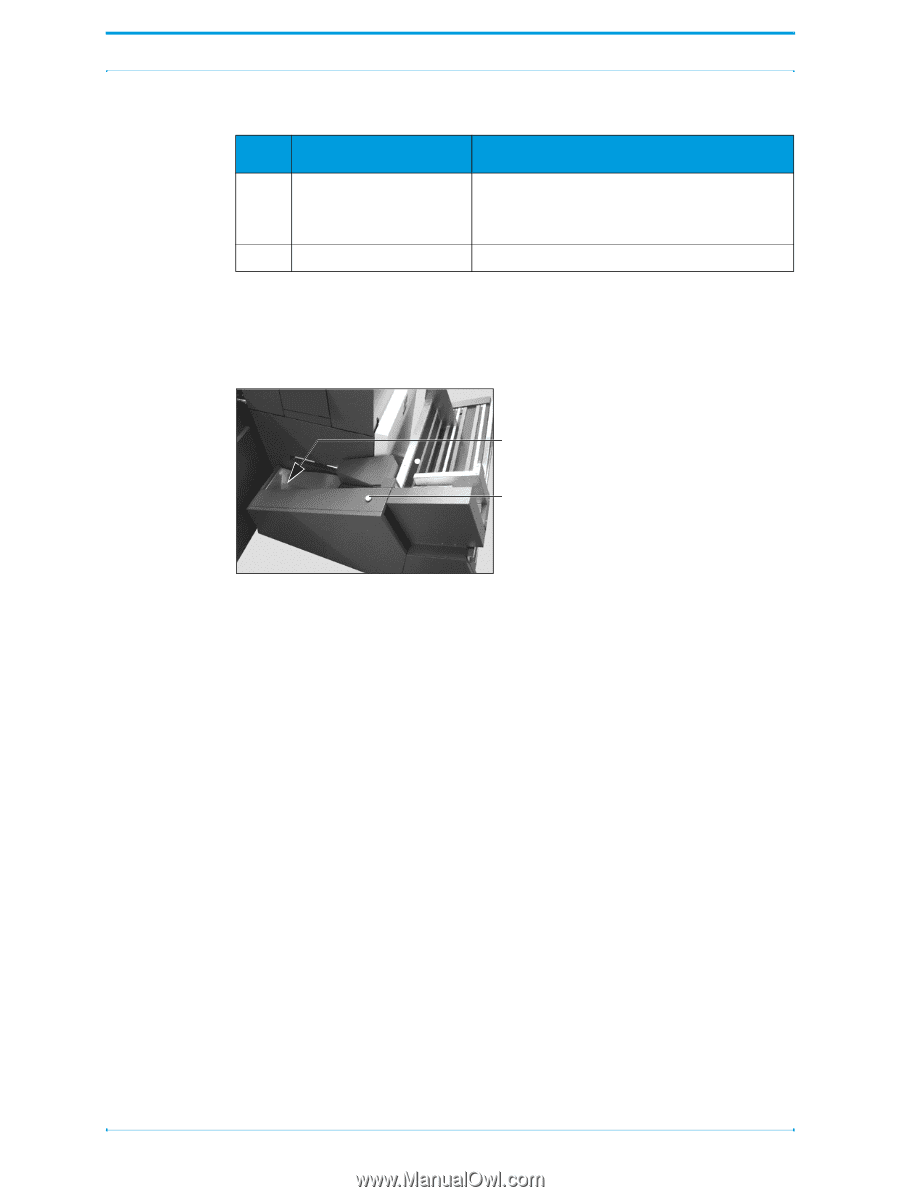
5 - Troubleshooting - Paper Jams
100
Plockmatic PowerSquare™224 User Manual
Jam at stacker infeed (PBS Book Stacker)
The error message
JAM AT STACKER INFEED
is displayed.
This means a book is
covering the sensor at the PBS Book Stacker infeed.
1.
Remove the book.
2.
If you are making thin books, attach the magnetic paper guide. See “Adjust
the PBS Book Stacker” on page 49.
3.
Press the reset button on the stacker.
5
Close the trim stop
guard.
Push the trim stop guard into position.
Hold the locking plates in position and tighten
the orange hand screws.
6
Attach the trim bin.
Step
Action
Information
FIGURE 51.
PBS Book Stacker infeed
Stacker infeed
Stacker reset button