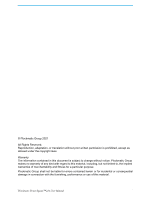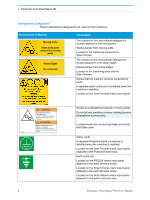ii
Plockmatic PowerSquare™224 User Manual
Unload the PBS Book Stacker
...............................................................
50
Move the PBS Book Stacker
..................................................................
51
Empty the Side-Trim Bin
........................................................................
52
Adjust the Side-Trimmer Stacker
...........................................................
53
Raise and Lower the Side-Trimmer Stacker
..........................................
54
Move the Side-Trimmer
..........................................................................
55
Remove and re-fit the Side-Trimmer Book Supports
.............................
56
Operate the PowerSquare 224 offline
....................................................
62
5. Troubleshooting
...............................................................
63
Printer Error
............................................................................................
64
PowerSquare 224 Error
..........................................................................
64
General Problems
..................................................................................
65
Book Quality Problems
...........................................................................
66
Message List
..........................................................................................
81
Paper Jams
............................................................................................
94
Clear a Stitch-wire Jam
........................................................................
102
Clear a Stitch Head Jam
......................................................................
104
Calibrate the Touch Screen
..................................................................
107
Change the Fuses - PowerSquare 224
................................................
108
Change the Fuses - PBS Book Stacker
...............................................
109
Change the Fuses - Side-Trimmer
.......................................................
110
Manually park the Shuttle
.....................................................................
111
6. Maintenance
....................................................................
113
Service Interval
....................................................................................
113
Operator Maintenance
.........................................................................
113
Clean the PowerSquare 224
................................................................
114
Clean inside the Connecting Bridge
.....................................................
115
Clean the Former Roller
.......................................................................
117
Clean the Polyurethane Strips in the Form Clamp
...............................
118
Clean the Trimmings-removal Fingers
.................................................
120
Clear paper from the trim stop
..............................................................
122
Clean the Outfeed
................................................................................
123
Clean excess grease from the Stitch Head
..........................................
124
Lubricate the Stitch Head
.....................................................................
125
Install New Stitch-wire
..........................................................................
130
Clean the Optional Book Stacker
.........................................................
134
Side-Trimmer Service Maintenance
.....................................................
135
Side-Trimmer Operator Maintenance
...................................................
135
Clean the Side-Trimmer Book Supports
...............................................
135
Clean the Side-Trimmer Outfeed Lower Guide
....................................
136
Continued...