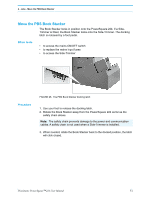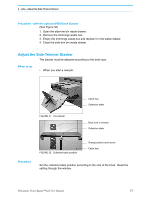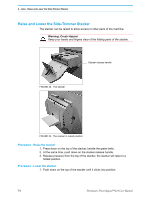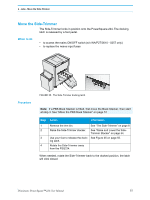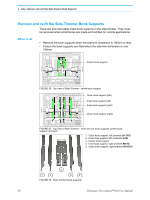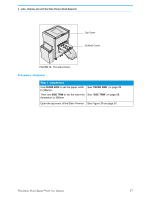Konica Minolta AccurioPress C14000 Plockmatic PowerSquare R2L User Manual - Page 59
Adjust the Side-Trimmer Stacker, Procedure - with the optional PBS Book Stacker, When to do, Procedure
 |
View all Konica Minolta AccurioPress C14000 manuals
Add to My Manuals
Save this manual to your list of manuals |
Page 59 highlights
4 - Jobs - Adjust the Side-Trimmer Stacker Procedure - with the optional PBS Book Stacker (See Figure 30) 1. Open the side-trim bin waste drawer. 2. Remove the trimmings waste box. 3. Empty the trimmings waste box and replace it in the waste drawer. 4. Close the side-trim bin waste drawer. Adjust the Side-Trimmer Stacker The stacker must be adjusted according to the book size. When to do • When you start a new job. FIGURE 31. The stacker Catch tray Collection table Book size in window Collection table Procedure FIGURE 32. Collection table position Orange plastic hand-screw Catch tray Set the collection table position according to the size of the book. Read the setting through the window. Plockmatic PowerSquare™224 User Manual 53
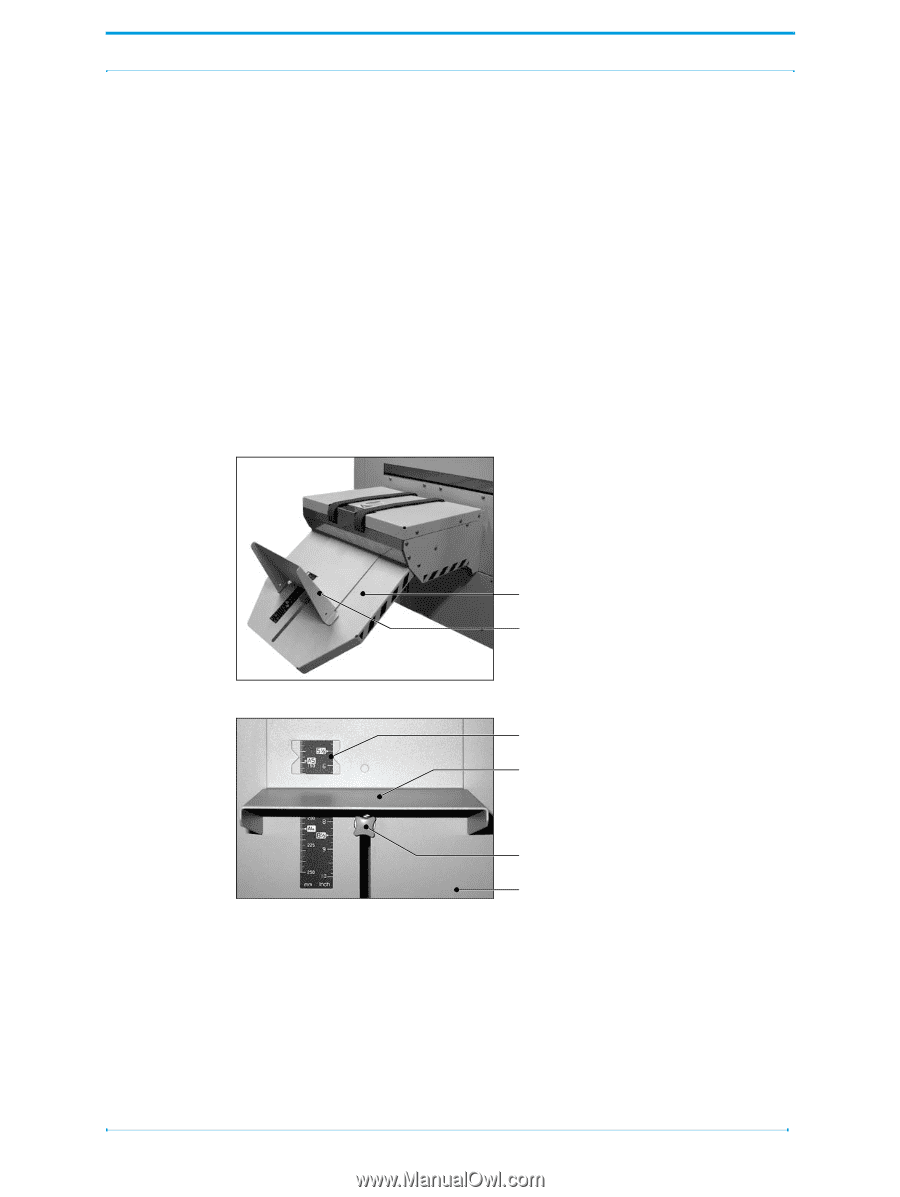
4 - Jobs - Adjust the Side-Trimmer Stacker
Plockmatic PowerSquare™224 User Manual
53
Procedure - with the optional PBS Book Stacker
(See Figure 30)
1.
Open the side-trim bin waste drawer.
2.
Remove the trimmings waste box.
3.
Empty the trimmings waste box and replace it in the waste drawer.
4.
Close the side-trim bin waste drawer.
Adjust the Side-Trimmer Stacker
The stacker must be adjusted according to the book size.
When to do
•
When you start a new job.
Procedure
Set the collection table position according to the size of the book.
Read the
setting through the window.
FIGURE 31.
The stacker
Catch tray
Collection table
Book size in window
Collection table
Orange plastic hand-screw
Catch tray
FIGURE 32.
Collection table position