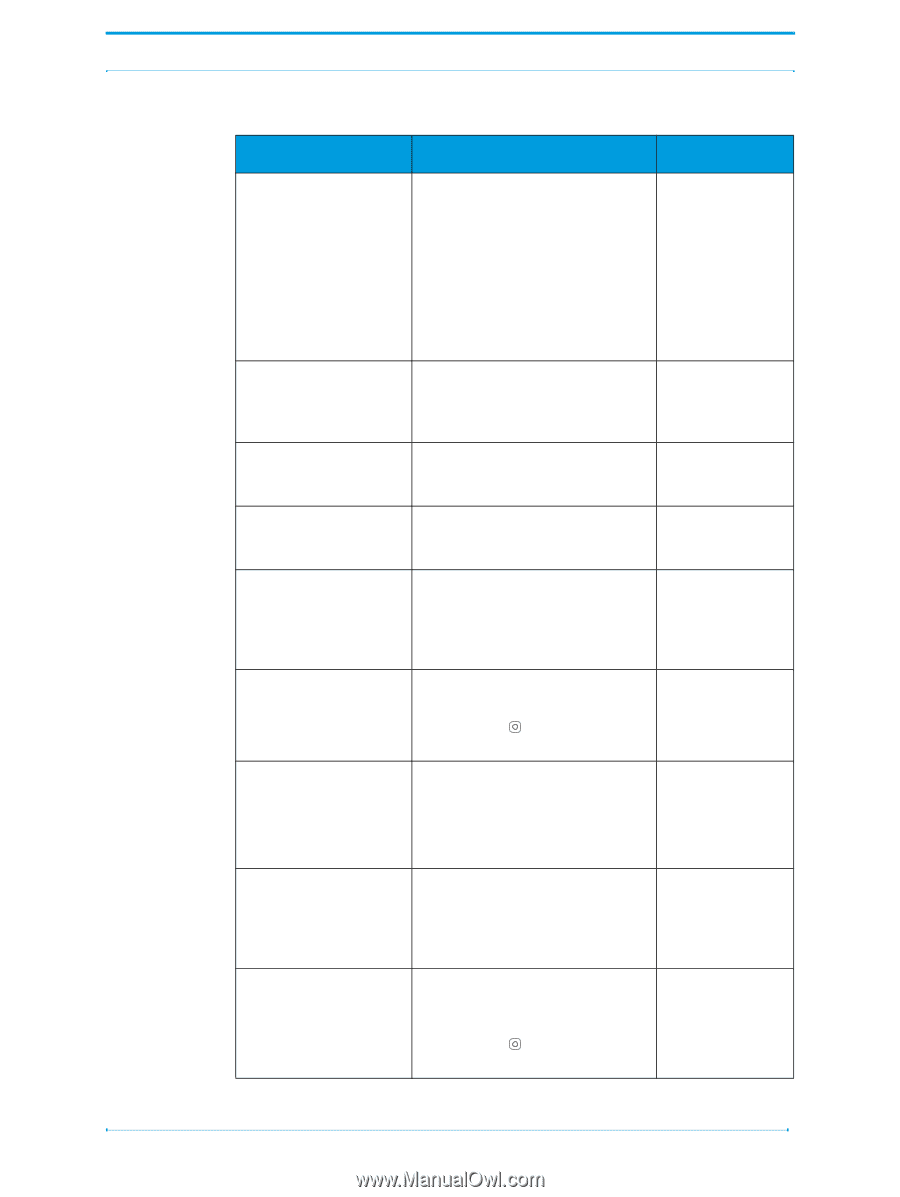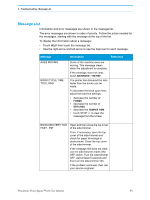Konica Minolta AccurioPress C14000 Plockmatic PowerSquare R2L User Manual - Page 89
Check The Trim Bin, Dfa Interface - No
 |
View all Konica Minolta AccurioPress C14000 manuals
Add to My Manuals
Save this manual to your list of manuals |
Page 89 highlights
5 - Troubleshooting - Message List Message Information Reference CHECK PAPER SIZE Remember to check the paper size. To make an accurate book you must enter accurate paper dimensions into the touch screen. Measure the size of the printed paper. The paper dimension changes when the paper is printed. CHECK THE SIDE TRIM BIN The side-trim bin is either open or full. Check the side-trim bin. Empty the side-trim bin if necessary. See "Empty the Side-Trim Bin" on page 52. CHECK THE TRIM BIN The trim bin is either open or full. See "Empty the Check the trim bin. Empty the trim Trim Bin" on bin if necessary. page 46. COVER OPEN A safety cover is open. The machine will not operate until the cover is closed. DFA INTERFACE - No comms Use the mains ON/OFF switch. Turn the machine OFF, then turn the machine ON. If the problem continues, then call your service engineer. DRIVE MOTOR STALL There is a paper jam. Check the machine and correct the error. See "Paper Jams" on page 94. Touch STOP to clear the message from the screen. Endlay axis moving The endlay axis (size adjustment) is moving. This message clears when the adjustment is complete. If the message does not clear, touch ADVANCED > RE-REF. ENDLAY - No comms Use the mains ON/OFF switch. Turn the machine OFF, then turn the machine ON. If the problem continues, then call your service engineer. ERROR IN TRIM AREA There is an error at the trimmer. Check the trimmer for a paper or book jam. See "Jam in the Trim Area" on page 99. Touch STOP to clear the message from the screen. Plockmatic PowerSquare™224 User Manual 83