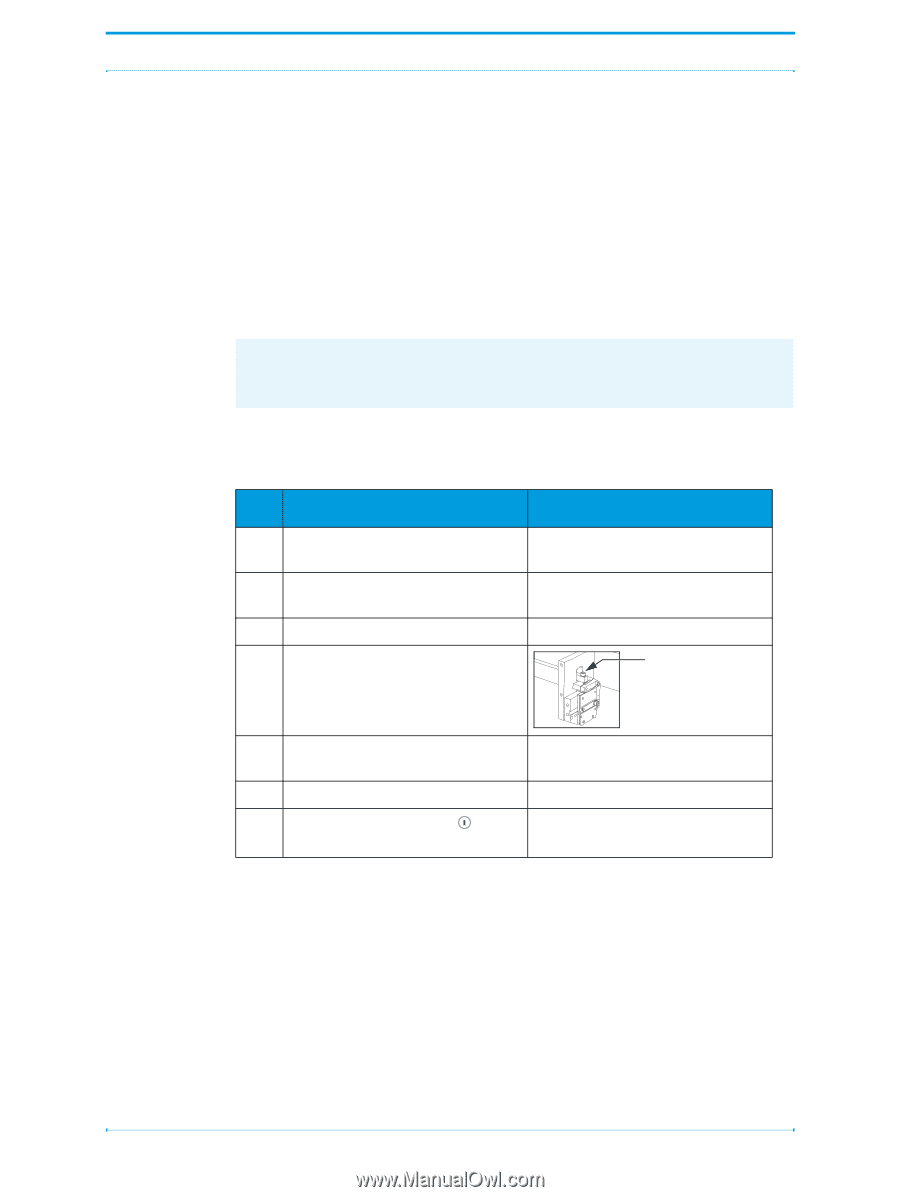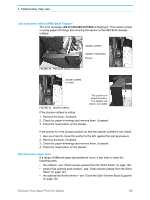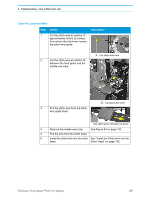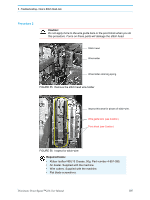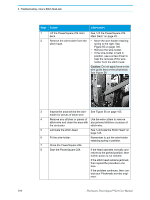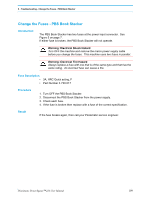Konica Minolta AccurioPress C14000 Plockmatic PowerSquare R2L User Manual - Page 110
Clear a Stitch Head Jam, When to do, Procedure 1
 |
View all Konica Minolta AccurioPress C14000 manuals
Add to My Manuals
Save this manual to your list of manuals |
Page 110 highlights
5 - Troubleshooting - Clear a Stitch Head Jam Clear a Stitch Head Jam When to do The error message JAM IN STITCH HEAD is displayed. This may be caused by • the SET THICKNESS setting is incorrect • the stitch head is jammed by broken wire • the stitch head needs lubrication Sequence: • Do Procedure 1. • If the error message continues, do Procedure 2. Procedure 1 Step Action Information 1 Open the folder cover. See "Open and Close the Folder Cover" on page 41. 2 Lift the clincher frame. See "Lift and Lower the Clincher Frame" on page 43. 3 Remove the jammed paper. 4 Check for broken or damaged stitches in the clincher area. Man- ually operate the clincher to clear any stitches that are jammed. Press to manually operate the clincher. 5 Lower the clincher frame. See "Lift and Lower the Clincher Frame" on page 43. 6 Close the folder cover. 7 Press the START button . Fol- low the on-screen instructions. 104 Plockmatic PowerSquare™224 User Manual