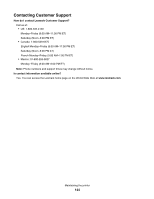Lexmark X6575 User's Guide (Mac) - Page 141
Finding information about the printer, Part Number, Paper, Paper size, Description, Where to find
 |
UPC - 734646066440
View all Lexmark X6575 manuals
Add to My Manuals
Save this manual to your list of manuals |
Page 141 highlights
Item Part Number USB cable 1021294 Lexmark N2050 (Internal wireless print server) For more information, go to www.lexmark.com. Note: If your printer did not come with an internal wireless print server already installed, installing the Lexmark N2050 in the printer lets you print and scan on a wireless network. For more information, go to www.lexmark.com Paper Lexmark Photo Paper Lexmark PerfectFinish Photo Paper Note: Availability may vary by country or region. Paper size • Letter • A4 • 4 x 6 in. • 10 x 15 cm • Letter • A4 • 4 x 6 in. • 10 x 15 cm •L For information on how to purchase Lexmark Photo Paper or Lexmark PerfectFinish Photo Paper in your country or region, go to www.lexmark.com. Finding information about the printer Quick Setup sheet Description The Quick Setup sheet gives you instructions for setting up hardware and software. Where to find You can find this document in the printer box or on the Lexmark Web site at www.lexmark.com. User's Guide Description Where to find The User's Guide gives you instructions for setting up You can find this document in the printer box or on the the printer and some basic instructions for using the Lexmark Web site at www.lexmark.com. printer. Note: If your printer supports Macintosh operating systems, see the Mac Help: 1 From the Finder desktop, double-click the Lexmark 6500 Series folder. 2 Double-click the printer Help icon. Maintaining the printer 141