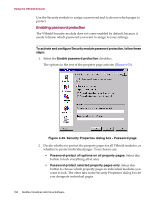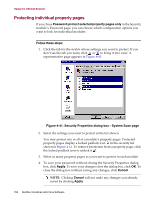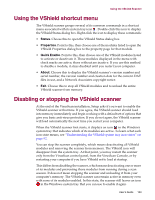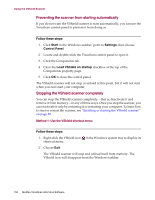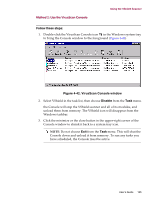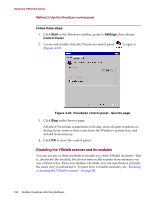McAfee AVDCDE-AA-AA User Guide - Page 151
Entering your password to con settings, Apply, Cancel, Verify Password dialog box
 |
View all McAfee AVDCDE-AA-AA manuals
Add to My Manuals
Save this manual to your list of manuals |
Page 151 highlights
Using the VShield Scanner 3. Enter a password to use to lock your settings. Type any combination of up to 20 characters in the upper text box in the Password area, then enter the exact same combination in the text box below to confirm your choice. Ë IMPORTANT: The password protection in the VShield scanner is different from the password protection you can assign to tasks in the VirusScan Console or to settings in the VirusScan application. Choosing a password for one component does not assign that password to the other component-you must choose passwords for each independently. 4. Click any of the other Security module tabs to protect individual property pages. To save your password without closing the Security Properties dialog box, click Apply. If you chose to protect all property pages in all modules and want to close the dialog box, click OK. To close the dialog box without saving any changes, click Cancel. Š NOTE: Clicking Cancel will not undo any changes you already saved by clicking Apply. Entering your password to configure settings Once you have protected your settings with a password, the Security module will ask you to enter that password whenever you open the VShield Properties dialog box (Figure 4-40). Figure 4-40. Verify Password dialog box Enter the password you chose in the text box provided, then click OK to get access to the VShield Properties dialog box. User's Guide 151