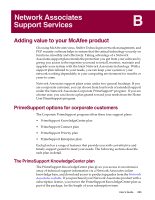McAfee AVDCDE-AA-AA User Guide - Page 292
Current list of compressed files scanned
 |
View all McAfee AVDCDE-AA-AA manuals
Add to My Manuals
Save this manual to your list of manuals |
Page 292 highlights
Default Vulnerable and Compressed File Extensions Current list of compressed files scanned The VirusScan application and the VShield scanner look for viruses in a range of compressed and archived file formats. Each component uses slightly different technologies for this purpose, however, and therefore treats each file type differently. For the purpose of this discussion, a "compressed" file means a single file. Compression utilities such as PKLite, LZEXE, and others combine or discard redundant data within these files to reduce their size. An "archived" file means a file that acts as a "wrapper" or an envelope that contains other files within itself. The files within the wrapper can be compressed or not compressed. Examples of such files include WinZip files, .TAR files, and .ARC files. Most WinZip files compress other files and wrap them in a single archive. This table summarizes how each VirusScan component treats each file type: Table 9-1. Compressed file and archive scanning treatment VirusScan component VirusScan application VShield scanner Archived file • Select the Compressed files checkbox to enable. • Opens archives and scans the files within. • Specify All Files as your scan target or add the archive's file name extension to the Program Extensions dialog box to have the application scan the archive as a file. • The scanner will not open the archive to scan the files within. • Specify All Files as your scan target or add the archive's file name extension to the Program Extensions dialog box, to have the scanner examine the archive as a file. Compressed file • Select the Compressed Files checkbox to enable. • Scans the compressed file if you specify All Files as your scan target or add the compressed file's extension to the Program Extensions dialog box. • Select the Compressed Files checkbox to enable. • Specify All Files as your scan target, or add the compressed file's extension to the Program Extensions dialog box, to have the scanner look for viruses in the compressed file. 292 McAfee VirusScan Anti-Virus Software