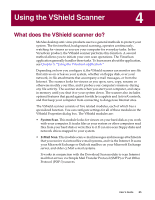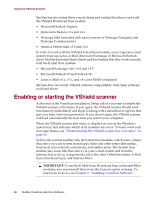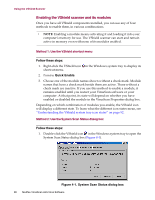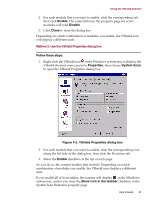McAfee AVDCDE-AA-AA User Guide - Page 86
Why use the VShield scanner?, Download Scan, Internet Filter, IMPORTANT, Security, On-access scanning - harbor
 |
View all McAfee AVDCDE-AA-AA manuals
Add to My Manuals
Save this manual to your list of manuals |
Page 86 highlights
Using the VShield Scanner • Download Scan. This module scans files that you download to your system from the Internet. If you have enabled the Internet mail option in the E-Mail Scan module, this will include e-mail and file attachments that arrive via SMTP or POP-3 e-mail systems, which include such e-mail client programs as Eudora Pro, Microsoft Outlook Express, NetScape mail, and America Online mail. • Internet Filter. This module looks for and blocks hostile Java classes and ActiveX controls from downloading to and executing from your system as you visit Internet sites. It can also block your browser from connecting to potentially dangerous Internet sites that harbor malicious software. Ë IMPORTANT: To use the E-Mail Scan, Download Scan or Internet Filter modules, you must install them from the Custom option in Setup. To learn how to do so, see Chapter 2, "Installing VirusScan Software." • Security. This module provides password protection for the remaining VShield modules. You can protect any or all individual module property pages and set a password to prevent unauthorized changes. Š NOTE: Because the VShield scanner runs continuously, you should not install or run more than one VShield scanner on the same workstation. Doing so can cause the scanners to interfere with each others' operations. Why use the VShield scanner? The VShield scanner has unique capabilities that make it an integral part of the VirusScan comprehensive anti-virus software security package. These capabilities include: • On-access scanning. This means that the scanner looks for viruses in files that you open, copy, save, or otherwise modify, and files that you read from or write to floppy disks and network drives. It therefore can detect and stop viruses as soon as they appear on your system, including those that arrive via e-mail or as downloads from the Internet. This means you can make the VShield scanner both your first line of anti-virus defense, and your backstop protection in between each scan operation that you perform. The VShield scanner detects viruses in memory and as they attempt to execute from within infected files. 86 McAfee VirusScan Anti-Virus Software