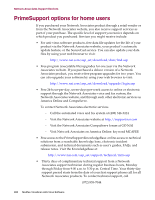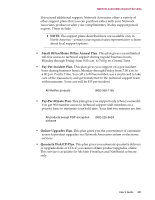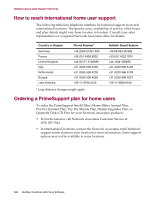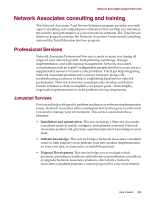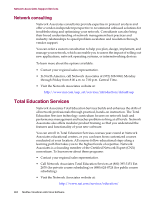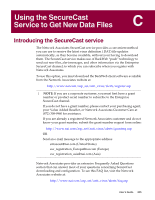McAfee AVDCDE-AA-AA User Guide - Page 305
C Using the SecureCast Service to Get New Data Files, Introducing the SecureCast service
 |
View all McAfee AVDCDE-AA-AA manuals
Add to My Manuals
Save this manual to your list of manuals |
Page 305 highlights
Using the SecureCast C Service to Get New Data Files C Introducing the SecureCast service The Network Associates SecureCast service provides a convenient method you can use to receive the latest virus definition (.DAT) file updates automatically, as they become available, without your having to download them. The SecureCast service makes use of BackWeb "push" technology to send out new files, alert messages, and other information via the Enterprise SecureCast channel, to which you can subscribe when you register with Network Associates. To use this option, you must download the BackWeb client software available from the Network Associates website at: http://www.nai.com/asp_set/anti_virus/alerts/register.asp Š NOTE: If you are a corporate customer, you must first have a grant number or product serial number to subscribe to the Enterprise SecureCast channel. If you do not have a grant number, please contact your purchasing agent, your Value Added Reseller, or Network Associates Customer Care at (972) 308-9960 for assistance. If you are already a registered Network Associates customer and do not know your grant number, submit the grant-number request form online: http://www.nai.com/asp_set/anti_virus/alerts/grantreq.asp OR Send an e-mail message to the appropriate address: [email protected] (United States) [email protected] (Europe) [email protected] (Asia) Network Associates provides an extensive Frequently Asked Questions section that can answer most of your questions concerning SecureCast downloading and configuration. To see this FAQ list, visit the Network Associates website at: http://www.nai.com/asp_set/anti_virus/alerts/faq.asp User's Guide 305