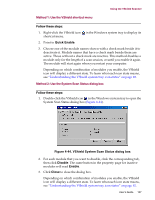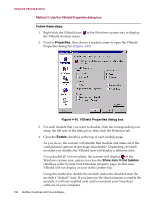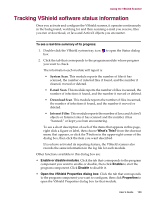McAfee AVDCDE-AA-AA User Guide - Page 162
Why use the VirusScan application?, The VShield scanner - moment
 |
View all McAfee AVDCDE-AA-AA manuals
Add to My Manuals
Save this manual to your list of manuals |
Page 162 highlights
Using the VirusScan application Why use the VirusScan application? Maintaining a secure computing environment means scanning for viruses regularly. Depending on the degree to which you swap floppy disks with other users, share files over your local area network, or interact with other computers via the Internet, scanning "regularly" could mean scanning as little as once a month, or as often as several times a day. Other good habits to cultivate include scanning right before you back up your data, scanning before you install new or upgraded software, particularly software you download from other computers, and scanning when you start or shut down your computer each day. Use the VShield scanner to scan your computer's memory and maintain a constant level of vigilance between scanning operations. Under most circumstances, this should protect your system's integrity. But good anti-virus security measures incorporate complete, regular system scans because: • Background scanning checks files as they execute. The VShield scanner looks for virus code as executable files run or when you read a floppy disk, but the VirusScan application can check for code signatures in files stored on your hard disk. If you rarely run an infected file, the VShield scanner might not detect the virus until it deploys its payload. The VirusScan application, however, can detect a virus as it lies in wait for an opportunity to run. • Viruses are sneaky. Accidentally leaving a floppy disk in your drive as you start your computer could load a virus into memory before the VShield scanner, particularly if you do not have the scanner configured to scan floppy disks. Once in memory, a virus can infect nearly any program, including the VShield scanner. • The VShield scanner requires time and resources. Scanning for viruses as you run, copy or save files can delay, though very slightly, software launch times and other tasks. Depending on your situation, this could be time you might rather devote to important system operations. Although the impact is very slight, you might be tempted to disable the VShield scanner if you need every bit of available power for demanding tasks. In that case, performing regular scan operations during idle periods can guard your system against infection without compromising performance. • Good security is redundant security. In the networked, web-centric world in which most computer users operate today, it takes only a moment to download a virus from a source you might not even realize you visited. If a software conflict has disabled background scanning for that moment, or if you have not configured background scanning to watch a vulnerable entry point, you could end up with a virus. Regular scan operations can often catch infections before they spread or do any harm. 162 McAfee VirusScan Anti-Virus Software