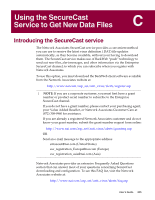McAfee AVDCDE-AA-AA User Guide - Page 310
Direct, Modem, C-5. Communication Method panel, BackWeb Polite Agent
 |
View all McAfee AVDCDE-AA-AA manuals
Add to My Manuals
Save this manual to your list of manuals |
Page 310 highlights
Using the SecureCast Service to Get New Data Files 8. Specify the type of connection your computer has to the Internet. Your choices are: • Direct. Choose this option if you connect to the Internet through a local-area network, a high-bandwidth connection such as a cable modem or digital subscriber line (DSL) connection. Continue with Step 9. • Modem. Choose this option if you dial up to connect to an Internet service provider, or into your corporate network. Skip to Step 13. The Communication Method panel appears (Figure C-5). Figure C-5. Communication Method panel 9. Choose a communication method. Your choices are: • HTTP. Choose this option if you can connect directly to the Internet without going through a proxy server. Skip to Step 13. • HTTP via proxy. Choose this option if you connect to the Internet through a proxy server on your network. Continue with Step 10. • BackWeb Polite Agent. Choose this option to connect to the Internet through a Universal Datagram Protocol (UDP) connection. This allows you to control how the BackWeb client behaves with respect to other applications you might have running when SecureCast InfoPaks arrive at your desktop. For more information, see the BackWeb online help at http://www.backweb.com/. Next, skip to Step 13. 310 McAfee VirusScan Anti-Virus Software