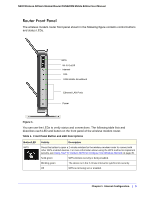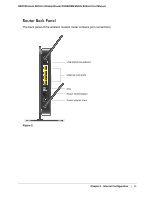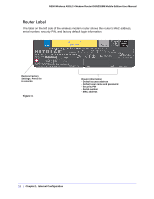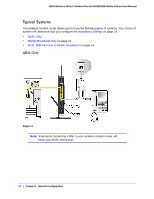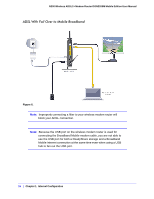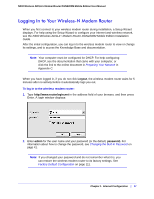Netgear DGN2200M DGN2200M User Manual (PDF) - Page 12
Router Label - default password
 |
UPC - 606449072433
View all Netgear DGN2200M manuals
Add to My Manuals
Save this manual to your list of manuals |
Page 12 highlights
N300 Wireless ADSL2+ Modem Router DGN2200M Mobile Edition User Manual Router Label The label on the left side of the wireless modem router shows the router's MAC address, serial number, security PIN, and factory default login information. Restore Factory Settings: Press for 6 seconds. Figure 3. Router information - Default access address - Default user name and password - Security PIN - Serial number - MAC address 12 | Chapter 1. Internet Configuration

12
|
Chapter 1.
Internet Configuration
N300 Wireless ADSL2+ Modem Router DGN2200M Mobile Edition User Manual
Router Label
The label on the left side of the wireless modem router shows the router’s MAC address,
serial number, security PIN, and factory default login information.
Figure 3.
Restore Factory
Settings: Press for
6 seconds.
Router information
- Default access address
- Default user name and password
- Security PIN
- Serial number
- MAC address