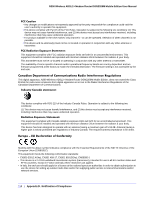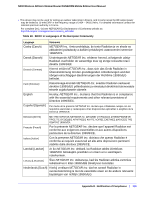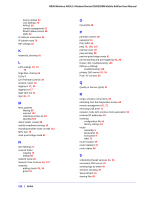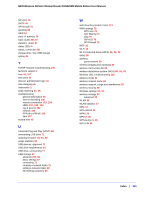Netgear DGN2200M DGN2200M User Manual (PDF) - Page 121
Index
 |
UPC - 606449072433
View all Netgear DGN2200M manuals
Add to My Manuals
Save this manual to your list of manuals |
Page 121 highlights
Index A access hiding the SSID 84 restricting 83, 84 router password 40 access lists 84 address reservation 79 admin user name 41 ADSL settings 25 Advanced Wireless Settings screen 83 antenna, position 29 approved USB devices 71 attached devices, viewing 59 B backup configuration file 53 Basic Settings screen 22, 23 blocking keywords 41 services 43 sites 42 bridged networks 89 broadband settings 21 C client, WPS 35, 36 compliance 117 configuration file 53 connecting USB drive 72 connection mode, Internet 19, 22 Connection Status screen 58 control buttons 9 D date and time 108 daylight savings time 45, 108 default DMZ server 76 denial of service (DoS) protection 42 DHCP 79, 80 diagnostics 60 disconnecting USB drive 71 DMZ server 76 DNS server 20 primary 24 secondary 24 secondary DNS server 20 Dynamic DNS 77 E email notification of security events 48 Ethernet LED, troubleshooting and 102 F factory settings, restoring 54 file and printer sharing 73 file sharing 65 filtering 49, 85 firewall services, scheduling 44, 45 Firmware Upgrade Assistant 18 firmware, upgrading 51, 52 FTP, sharing files using 66 G guest networks 38 H hiding SSID 84 host name 24 I Internet connection troubleshooting 103, 104, 105 Internet LED, troubleshooting 102 Internet traffic statistics 98 IP address 23, 24, 34, 72 attached device 59 DMZ server 76 dynamic 77 Index | 121