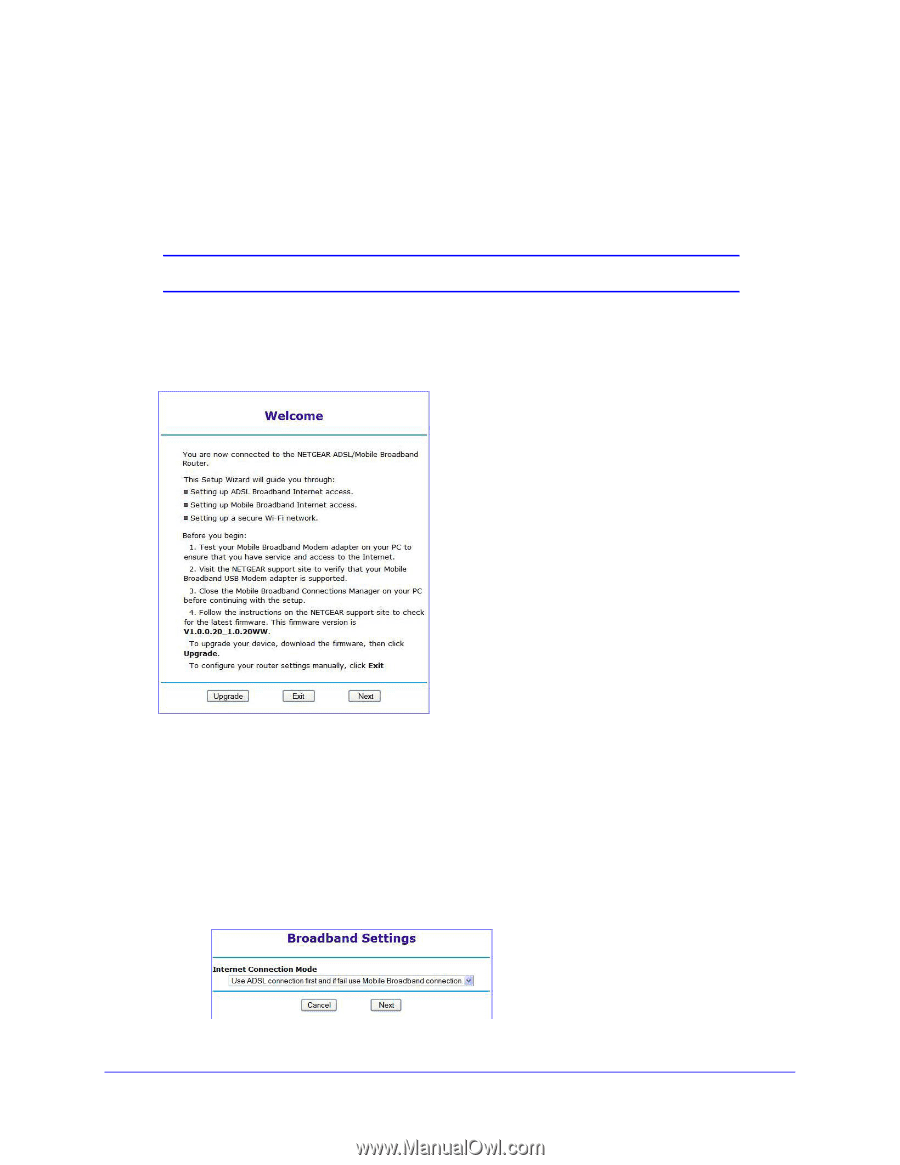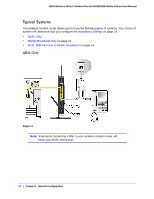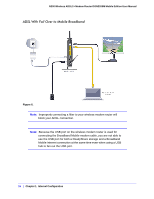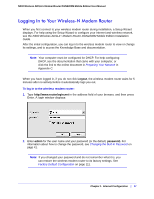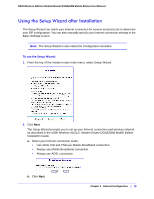Netgear DGN2200M DGN2200M User Manual (PDF) - Page 19
Using the Setup Wizard after Installation, To use the Setup Wizard
 |
UPC - 606449072433
View all Netgear DGN2200M manuals
Add to My Manuals
Save this manual to your list of manuals |
Page 19 highlights
N300 Wireless ADSL2+ Modem Router DGN2200M Mobile Edition User Manual Using the Setup Wizard after Installation The Setup Wizard can check your Internet connection for servers and protocols to determine your ISP configuration. You can also manually specify your Internet connection settings in the Basic Settings screen. Note: The Setup Wizard is also called the Configuration Assistant. To use the Setup Wizard: 1. From the top of the modem router main menu, select Setup Wizard. 2. Click Next. The Setup Wizard prompts you to set up your Internet connection and wireless network as described in the N300 Wireless ADSL2+ Modem Router DGN2200M Mobile Edition Installation Guide. a. Select your Internet connection mode: • Use ADSL first and if fail use Mobile Broadband connection • Always use Mobile Broadband connection • Always use ADSL connection b. Click Next. Chapter 1. Internet Configuration | 19