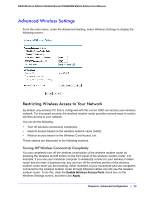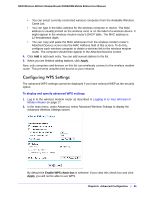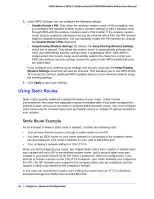Netgear DGN2200M DGN2200M User Manual (PDF) - Page 82
Add Priority Rule, Apply, Advanced Configuration
 |
UPC - 606449072433
View all Netgear DGN2200M manuals
Add to My Manuals
Save this manual to your list of manuals |
Page 82 highlights
N300 Wireless ADSL2+ Modem Router DGN2200M Mobile Edition User Manual 3. To change a rule, select its radio button. 4. Scroll down to the bottom of the screen: 5. To edit a rule, click Edit. to add a custom rule, click Add Priority Rule. 6. Click Apply to save this rule to the QoS Policy list and return to the QoS Setup screen. 7. In the QoS Setup screen, click Apply. 82 | Chapter 6. Advanced Configuration

82
|
Chapter 6.
Advanced Configuration
N300 Wireless ADSL2+ Modem Router DGN2200M Mobile Edition User Manual
3.
To change a rule, select its radio button.
4.
Scroll down to the bottom of the screen:
5.
To edit a rule, click
Edit
. to add a custom rule, click
Add Priority Rule
.
6.
Click
Apply
to save this rule to the QoS Policy list and return to the QoS Setup screen.
7.
In the QoS Setup screen, click
Apply
.