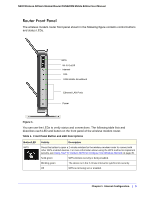4
|
Contents
N300 Wireless ADSL2+ Modem Router DGN2200M Mobile Edition User Manual
Setting Your Time Zone . . . . . . . . . . . . . . . . . . . . . . . . . . . . . . . . . . . . . 45
Scheduling Firewall Services . . . . . . . . . . . . . . . . . . . . . . . . . . . . . . . . . 45
Viewing, Selecting, and Saving Logged Information . . . . . . . . . . . . . . .46
Examples of Log Messages . . . . . . . . . . . . . . . . . . . . . . . . . . . . . . . . . . 47
Enabling Security Event Email Notification . . . . . . . . . . . . . . . . . . . . . . . .48
Live Parental Controls . . . . . . . . . . . . . . . . . . . . . . . . . . . . . . . . . . . . . . . .49
Chapter 4
Managing Your Network
Upgrading the Firmware. . . . . . . . . . . . . . . . . . . . . . . . . . . . . . . . . . . . . . .51
Manually Checking for Firmware Upgrades . . . . . . . . . . . . . . . . . . . . . . 52
Backing Up, Restoring, and Erasing Your Settings . . . . . . . . . . . . . . . . . .53
Backing Up the Configuration to a File. . . . . . . . . . . . . . . . . . . . . . . . . .53
Restoring the Configuration from a File . . . . . . . . . . . . . . . . . . . . . . . . .54
Erasing the Configuration. . . . . . . . . . . . . . . . . . . . . . . . . . . . . . . . . . . .54
Router Status and Usage Statistics . . . . . . . . . . . . . . . . . . . . . . . . . . . . . .55
Viewing Statistics . . . . . . . . . . . . . . . . . . . . . . . . . . . . . . . . . . . . . . . . . . 57
Viewing the Connection Status. . . . . . . . . . . . . . . . . . . . . . . . . . . . . . . . 58
Viewing Attached Devices . . . . . . . . . . . . . . . . . . . . . . . . . . . . . . . . . . . . .59
Running Diagnostics and Rebooting . . . . . . . . . . . . . . . . . . . . . . . . . . . . .60
Configuring Remote Management . . . . . . . . . . . . . . . . . . . . . . . . . . . . . . . 61
Chapter 5
USB Storage
USB Drive Requirements . . . . . . . . . . . . . . . . . . . . . . . . . . . . . . . . . . . . . . 64
File-Sharing Scenarios . . . . . . . . . . . . . . . . . . . . . . . . . . . . . . . . . . . . . . . . 65
Sharing Photos with Friends and Family . . . . . . . . . . . . . . . . . . . . . . . .65
Storing Files in a Central Location for Printing . . . . . . . . . . . . . . . . . . . . 65
Sharing Large Files with Colleagues . . . . . . . . . . . . . . . . . . . . . . . . . . .66
USB Storage Basic Settings. . . . . . . . . . . . . . . . . . . . . . . . . . . . . . . . . . . .67
Editing a Network Folder . . . . . . . . . . . . . . . . . . . . . . . . . . . . . . . . . . . . . .68
Configuring USB Storage Advanced Settings . . . . . . . . . . . . . . . . . . . . . . 69
Creating a Network Folder . . . . . . . . . . . . . . . . . . . . . . . . . . . . . . . . . . . 70
Unmounting a USB Drive . . . . . . . . . . . . . . . . . . . . . . . . . . . . . . . . . . . . . . 71
Specifying Approved USB Devices . . . . . . . . . . . . . . . . . . . . . . . . . . . . . .71
Connecting to the USB Drive from a Remote Computer . . . . . . . . . . . . . .72
Locating the Internet Port IP Address. . . . . . . . . . . . . . . . . . . . . . . . . . . 72
Accessing the Router’s USB Drive Remotely Using FTP. . . . . . . . . . . . 72
Connecting to the USB Drive with Microsoft Network Settings . . . . . . . . .72
Enabling File and Printer Sharing. . . . . . . . . . . . . . . . . . . . . . . . . . . . . .73
Chapter 6
Advanced Configuration
Configuring WAN Settings . . . . . . . . . . . . . . . . . . . . . . . . . . . . . . . . . . . . . 75
Setting Up a Default DMZ Server. . . . . . . . . . . . . . . . . . . . . . . . . . . . . .76
Configuring Dynamic DNS . . . . . . . . . . . . . . . . . . . . . . . . . . . . . . . . . . . . . 77
Configuring LAN Settings . . . . . . . . . . . . . . . . . . . . . . . . . . . . . . . . . . . . . . 78
Configuring DHCP . . . . . . . . . . . . . . . . . . . . . . . . . . . . . . . . . . . . . . . . .79
Configuring Reserved IP Addresses . . . . . . . . . . . . . . . . . . . . . . . . . . .80