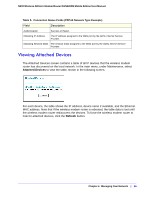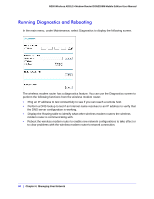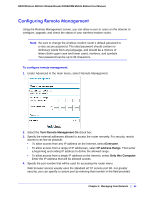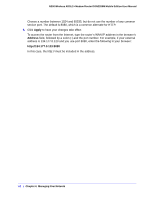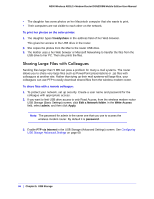Netgear DGN2200M DGN2200M User Manual (PDF) - Page 62
Apply, Address
 |
UPC - 606449072433
View all Netgear DGN2200M manuals
Add to My Manuals
Save this manual to your list of manuals |
Page 62 highlights
N300 Wireless ADSL2+ Modem Router DGN2200M Mobile Edition User Manual Choose a number between 1024 and 65535, but do not use the number of any common service port. The default is 8080, which is a common alternate for HTTP. 5. Click Apply to have your changes take effect. To access the router from the Internet, type the router's WAN IP address in the browser's Address field, followed by a colon (:) and the port number. For example, if your external address is 134.177.0.123 and you use port 8080, enter the following in your browser: http://134.177.0.123:8080 In this case, the http:// must be included in the address. 62 | Chapter 4. Managing Your Network
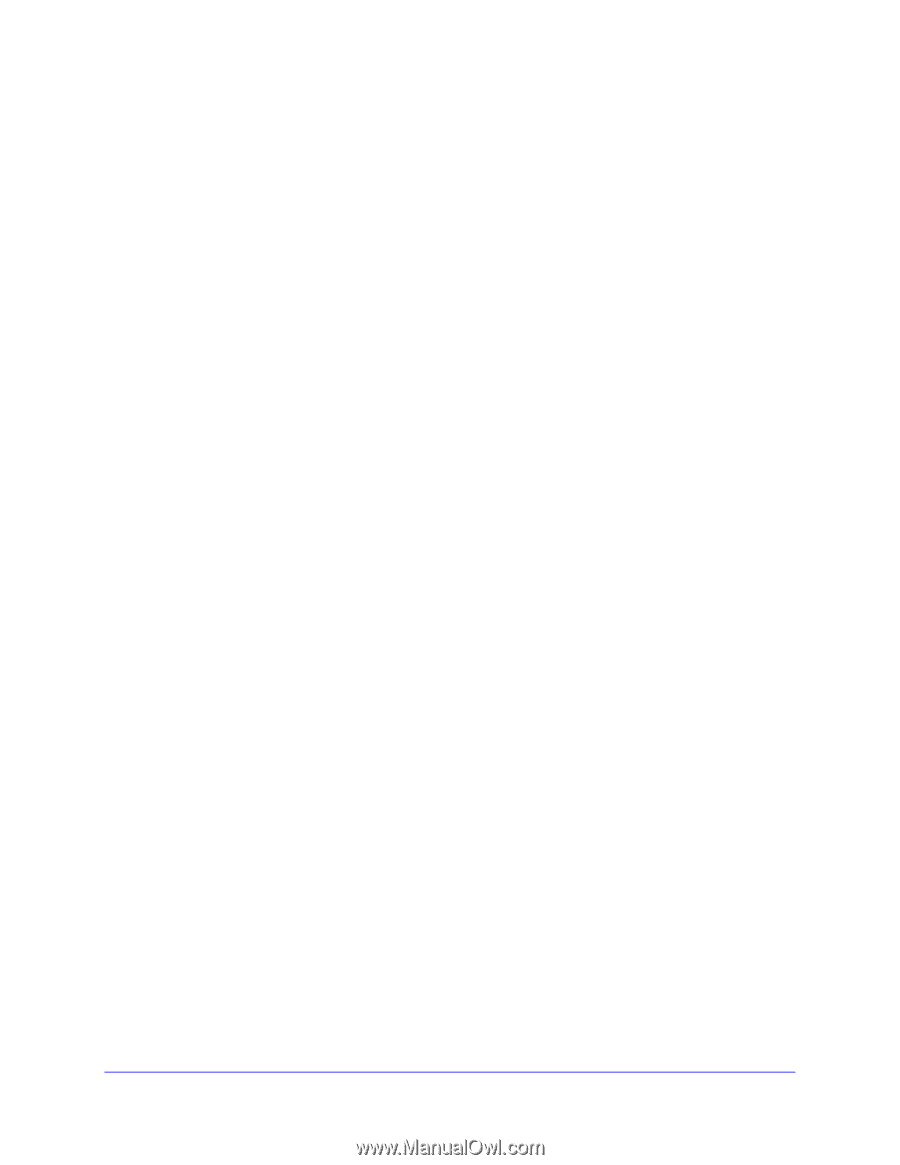
62
|
Chapter 4.
Managing Your Network
N300 Wireless ADSL2+ Modem Router DGN2200M Mobile Edition User Manual
Choose a number between 1024 and 65535, but do not use the number of any common
service port. The default is 8080, which is a common alternate for HTTP.
5.
Click
Apply
to have your changes take effect.
To access the router from the Internet, type the router’s WAN IP address in the browser’s
Address
field, followed by a colon (:) and the port number. For example, if your external
address is 134.177.0.123 and you use port 8080, enter the following in your browser:
In this case, the http:// must be included in the address.