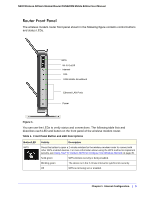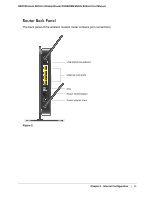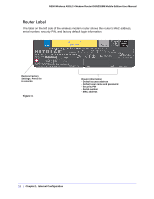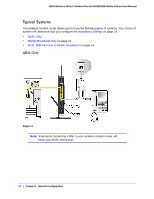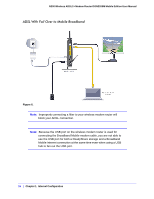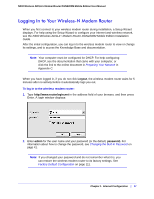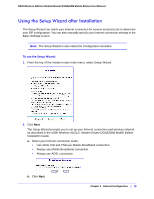Netgear DGN2200M DGN2200M User Manual (PDF) - Page 14
Typical Systems, ADSL Only - n300 wireless adsl
 |
UPC - 606449072433
View all Netgear DGN2200M manuals
Add to My Manuals
Save this manual to your list of manuals |
Page 14 highlights
N300 Wireless ADSL2+ Modem Router DGN2200M Mobile Edition User Manual Typical Systems The wireless modem router allows you to have the following types of systems. Your choice of system will determine how you configure the Broadband Settings on page 21. • ADSL Only • Mobile Broadband Only on page 15 • ADSL With Fail Over to Mobile Broadband on page 16 ADSL Only Figure 4. Note: Improperly connecting a filter to your wireless modem router will block your ADSL connection. 14 | Chapter 1. Internet Configuration
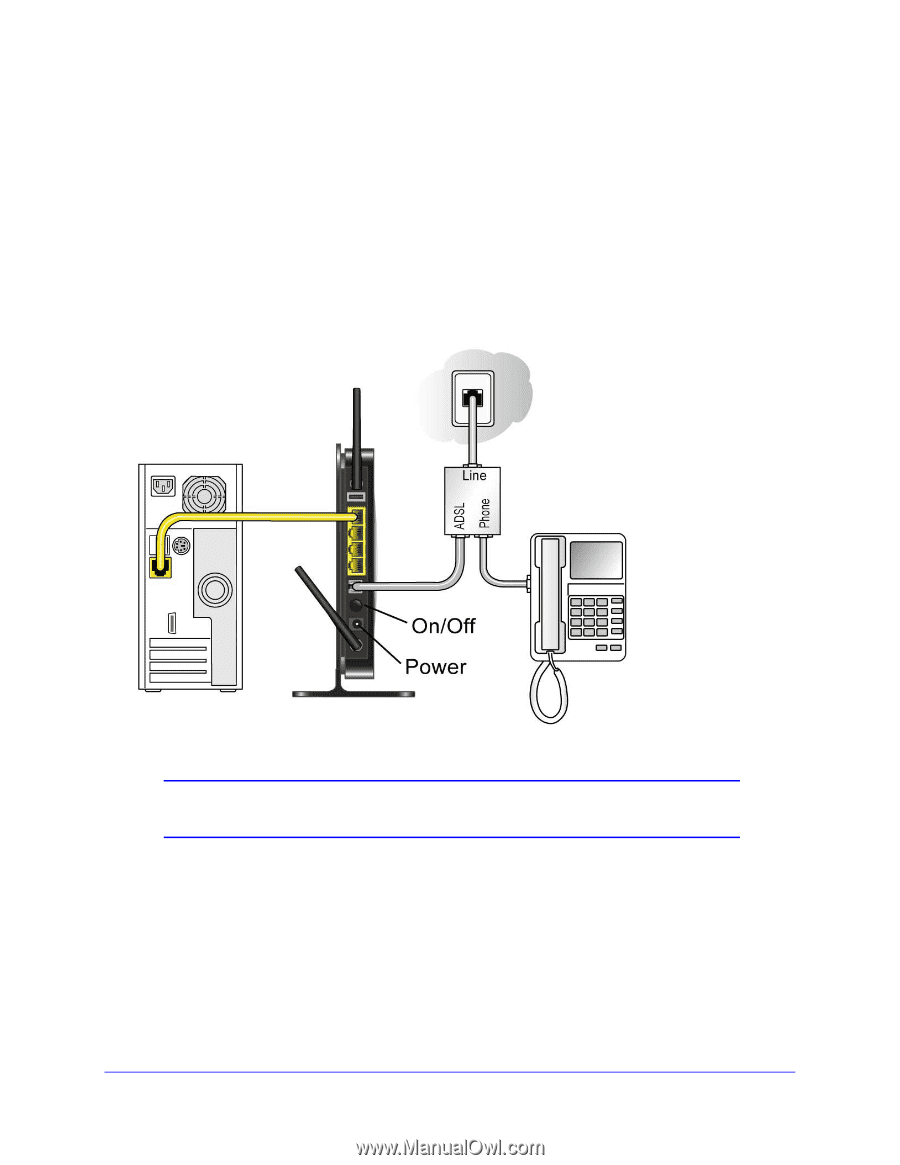
14
|
Chapter 1.
Internet Configuration
N300 Wireless ADSL2+ Modem Router DGN2200M Mobile Edition User Manual
Typical Systems
The wireless modem router allows you to have the following types of systems. Your choice of
system will determine how you configure the
Broadband Settings
on page 21.
•
ADSL Only
•
Mobile Broadband Only
on page 15
•
ADSL With Fail Over to Mobile Broadband
on page 16
ADSL Only
Figure 4.
Note:
Improperly connecting a filter to your wireless modem router will
block your ADSL connection.