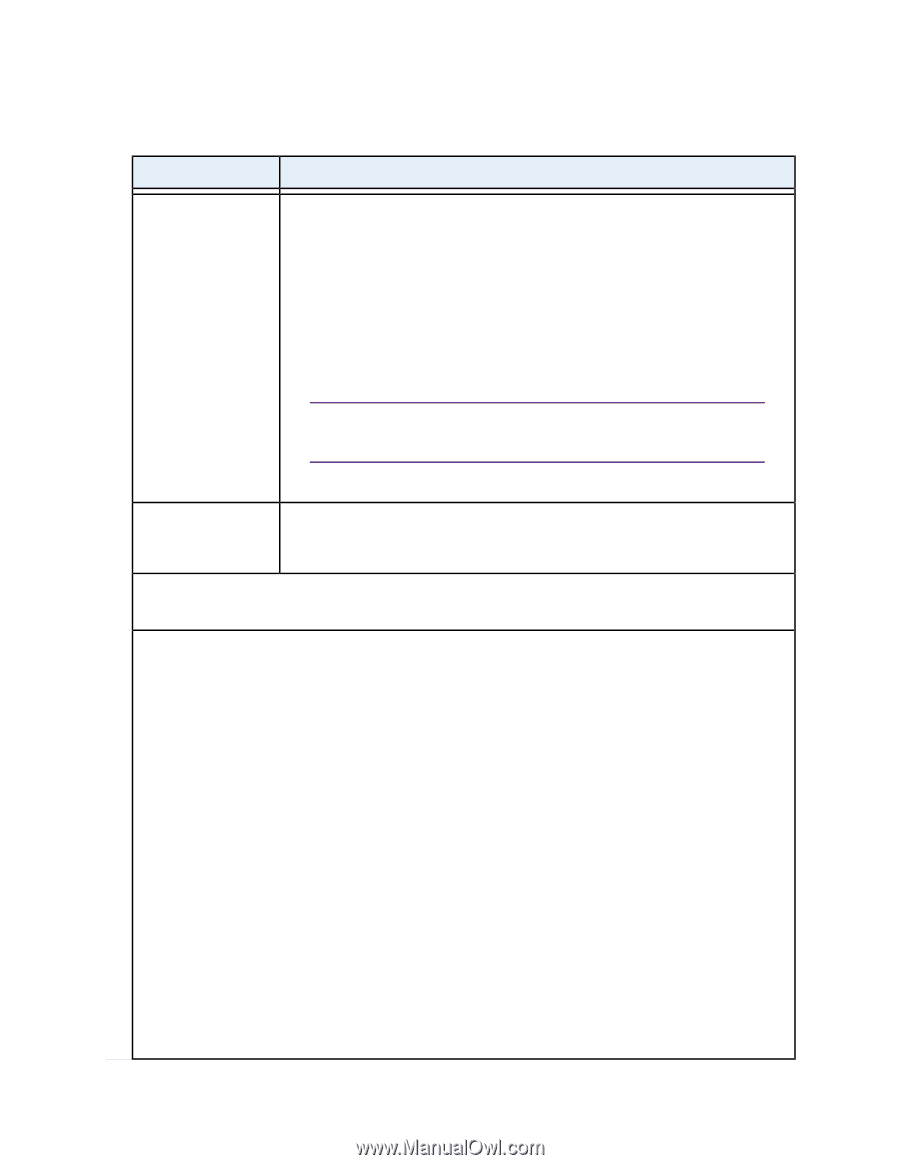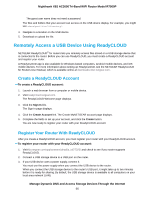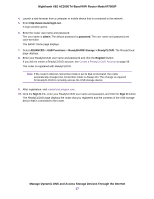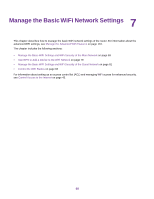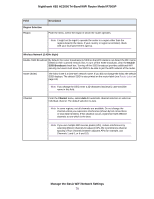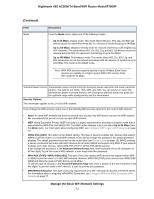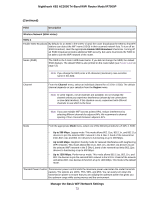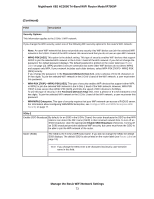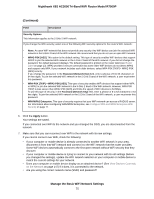Netgear R7900P User Manual - Page 71
Continued, Manage the Basic WiFi Network Settings
 |
View all Netgear R7900P manuals
Add to My Manuals
Save this manual to your list of manuals |
Page 71 highlights
Nighthawk X6S AC3000 Tri-Band WiFi Router Model R7900P (Continued) Field Mode Description From the Mode menu, select one of the following modes: • Up to 54 Mbps. Legacy mode. This mode allows 802.11n, 802.11g, and 802.11b devices to join the network but limits 802.11n devices to functioning at up to 54 Mbps. • Up to 216 Mbps. Neighbor-friendly mode for reduced interference with neighboring WiFi networks. This mode allows 802.11n, 802.11g, and 802.11b devices to join the network but limits 802.11n devices to functioning at up to 216 Mbps. • Up to 450 Mbps. Performance mode. This mode allows 802.11n, 802.11g, and 802.11b devices to join the network and allows 802.11n devices to function at up to 450 Mbps. This mode is the default mode. Note WPA-PSK security supports speeds of up to 54 Mbps. Even if your devices are capable of a higher speed, WPA-PSK security limits their speed to 54 Mbps. Transmit Power Control Transmission power control limits the maximum power used when the router transmits packets. The options are 100%, 75%, 50%, and 25%. You can easily turn down the transmission power to ensure that you are utilizing the optimum power that gives you the optimum range while saving money and the environment. Security Options This information applies to the 2.4 GHz WiFi network. If you change the WiFi security, select one of the following WiFi security options for the router's WiFi network: • None. An open WiFi network that does not provide any security. Any WiFi device can join the WiFi network. We recommend that you do not use an open WiFi network. • WEP. Wired Equivalent Privacy (WEP) security is a legacy authentication and data encryption mode that is superseded by WPA-PSK and WPA2-PSK. The WEP option displays only if you select Up to 54 Mbps from the Mode menu. For information about configuring WEP, see Configure WEP Legacy WiFi Security on page 76. • WPA2-PSK [AES]. This option is the default setting. This type of security enables WiFi devices that support WPA2 to join the router's 2.4 GHz WiFi network. If you did not change the password, the default password displays. The default password is printed on the router label (see Router Label on page 13). WPA2 provides a secure connection but some older WiFi devices do not detect WPA2 and support only WPA. If your network includes such older devices, select WPA-PSK [TKIP] + WPA2-PSK [AES] security. If you change the password, in the Password (Network Key) field, enter a phrase of 8 to 63 characters or 64 hex digits. To join the router's WiFi network, a user must enter this password. • WPA-PSK [TKIP] + WPA2-PSK [AES]. This type of security enables WiFi devices that support either WPA or WPA2 to join the router's 2.4 GHz WiFi network. However, WPA-PSK [TKIP] is less secure than WPA2-PSK [AES] and limits the speed of WiFi devices to 54 Mbps. To use this type of security, in the Password (Network Key) field, enter a phrase of 8 to 63 characters or 64 hex digits. To join the router's WiFi network, a user must enter this password. • WPA/WPA2 Enterprise. This type of security requires that your WiFi network can access a RADIUS server. For information about configuring WPA/WPA2 Enterprise, see Configure WPA and WPA2 Enterprise WiFi Security on page 77. Manage the Basic WiFi Network Settings 71