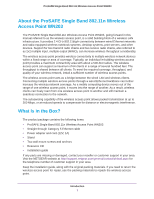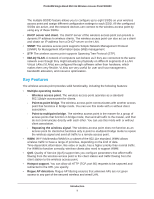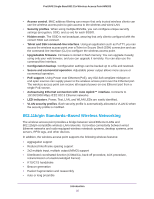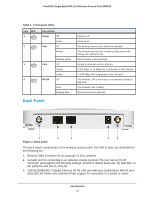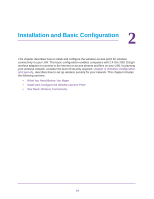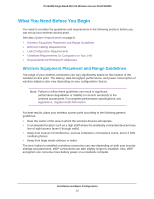Netgear WN203 User Manual - Page 10
b/g/n Standards–Based Wireless Networking, Auto Uplink™ - firmware upgrade
 |
View all Netgear WN203 manuals
Add to My Manuals
Save this manual to your list of manuals |
Page 10 highlights
ProSAFE Single Band 802.11n Wireless Access Point WN203 • Access control. MAC address filtering can ensure that only trusted wireless clients can use the wireless access point to gain access to the wireless and wired LAN. • Security profiles. When using multiple BSSIDs, you can configure unique security settings (encryption, SSID, and so on) for each BSSID. • Hidden mode. The SSID is not broadcast, assuring that only clients configured with the correct SSID can connect. • Telnet and SSH command-line interface. Using an application such as PuTTY, you can access the wireless access point over a Telnet or Secure Shell (SSH) connection and use the command-line interface (CLI) to configure the wireless access point. • Upgradeable firmware. Firmware is stored in flash memory. You can upgrade it easily, using only your web browser, and you can upgrade it remotely. You can also use the command-line interface. • Configuration backup. Configuration settings can be backed up to a file and restored. • Secure and economical operation. Adjustable power output allows more secure or economical operation. • PoE support. Using Power over Ethernet (PoE), any 802.3af-compliant midspan or end-span sources can supply power to the wireless access point over the Ethernet port. The wireless access point can receive all required power on one Ethernet port from a single PoE source. • Autosensing Ethernet connection with Auto Uplink™ interface. Connects to 10/100/1000 Mbps IEEE 802.3 Ethernet networks. • LED indicators. Power, Test, LAN, and WLAN LEDs are easily identified. • VLAN security profiles. Each security profile is automatically allocated a VLAN ID when the security profile is modified. 802.11b/g/n Standards-Based Wireless Networking The wireless access point provides a bridge between wired Ethernet LANs and 802.11b/g/n-compatible wireless LAN networks. It provides connectivity between wired Ethernet networks and radio-equipped wireless notebook systems, desktop systems, print servers, RFID tags, and other devices. In addition, the wireless access point supports the following wireless features: • Aggregation support • Reduced InterFrame spacing support • 2x2 multiple input, multiple output (MIMO) support • Distributed coordinated function (CSMA/CA, back-off procedure, ACK procedure, retransmission of unacknowledged frames) • RTS/CTS handshake • Beacon generation • Packet fragmentation and reassembly • Auto or long preamble Introduction 10