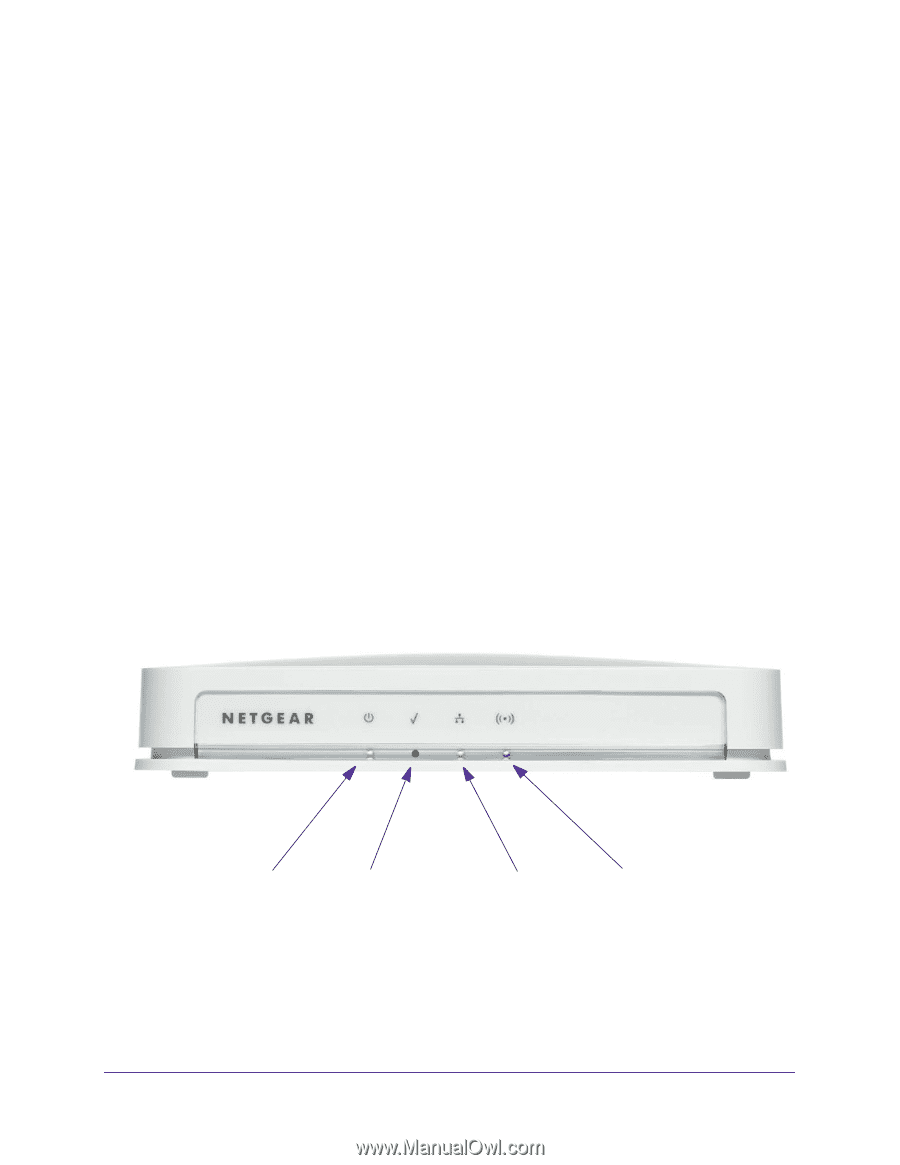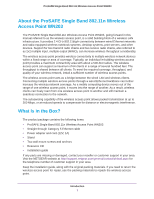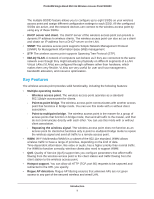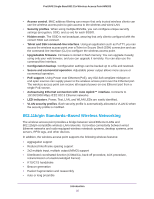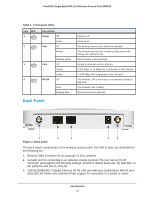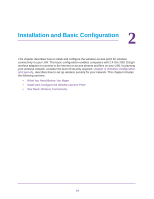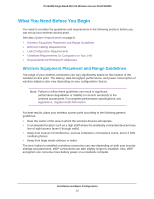Netgear WN203 User Manual - Page 11
Autosensing Ethernet Connections with Auto Uplink, Hardware Description, Front Panel - access point
 |
View all Netgear WN203 manuals
Add to My Manuals
Save this manual to your list of manuals |
Page 11 highlights
ProSAFE Single Band 802.11n Wireless Access Point WN203 • Roaming among wireless access points on the same subnet Autosensing Ethernet Connections with Auto Uplink The wireless access point can connect to a standard Ethernet network. The LAN interface is autosensing and capable of full-duplex or half-duplex operation. The wireless access point incorporates Auto Uplink technology. The Ethernet port automatically senses whether the Ethernet cable plugged into the port should have a "normal" connection such as to a computer or an "uplink" connection such as to a switch or hub. That port then configures itself correctly. This feature also eliminates any concerns about crossover cables, because Auto Uplink accommodates either type of cable to make the right connection. Hardware Description This section describes the front and back hardware functions of the wireless access point. • Front Panel • Back Panel • Bottom Panel with Product Label and Reset to Factory Defaults Button Front Panel The LEDs of the wireless access point are described in the following figure and table: 1 2 Figure 1. Front panel with LEDs 3 4 Introduction 11