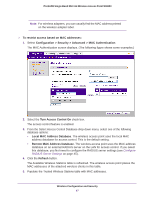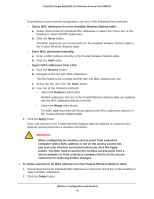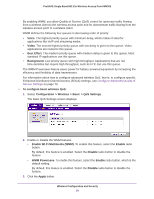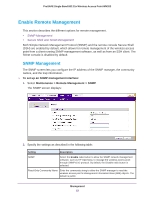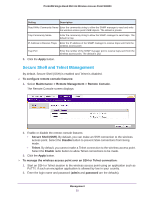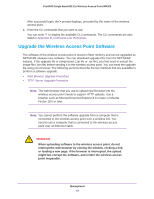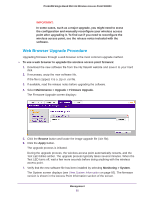Netgear WN203 User Manual - Page 51
Management - reset
 |
View all Netgear WN203 manuals
Add to My Manuals
Save this manual to your list of manuals |
Page 51 highlights
4. Management 4 This chapter describes how to use the management features of the wireless access point. The chapter includes the following sections: • Enable Remote Management • Upgrade the Wireless Access Point Software • Manage the Configuration File or Reset to Factory Default • Change the Administrator Password • Enable the Syslog Option • Enable Rogue AP Detection and Monitor Access Points 51

51
4
4.
Management
This chapter describes how to use the management features of the wireless access point. The
chapter includes the following sections:
•
Enable Remote Management
•
Upgrade the Wireless Access Point Software
•
Manage the Configuration File or Reset to Factory Default
•
Change the Administrator Password
•
Enable the Syslog Option
•
Enable Rogue AP Detection and Monitor Access Points