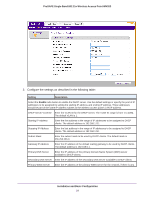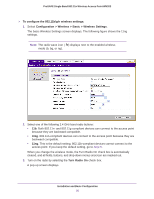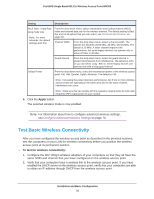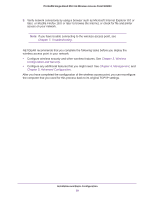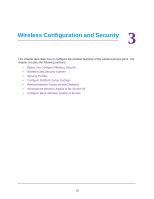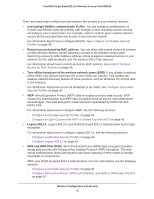Netgear WN203 User Manual - Page 29
Troubleshooting, Wireless, Configuration and Security, Management, Advanced Configuration
 |
View all Netgear WN203 manuals
Add to My Manuals
Save this manual to your list of manuals |
Page 29 highlights
ProSAFE Single Band 802.11n Wireless Access Point WN203 3. Verify network connectivity by using a browser such as Microsoft Internet Explorer 8.0 or later, or Mozilla Firefox 18.0 or later to browse the Internet, or check for file and printer access on your network. Note: If you have trouble connecting to the wireless access point, see Chapter 7, Troubleshooting. NETGEAR recommends that you complete the following tasks before you deploy the wireless access point in your network: • Configure wireless security and other wireless features. See Chapter 3, Wireless Configuration and Security. • Configure any additional features that you might need. See Chapter 4, Management, and Chapter 5, Advanced Configuration. After you have completed the configuration of the wireless access point, you can reconfigure the computer that you used for this process back to its original TCP/IP settings. Installation and Basic Configuration 29