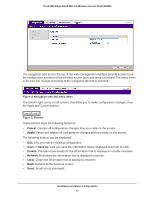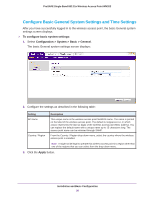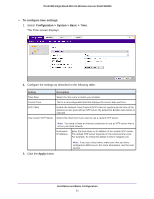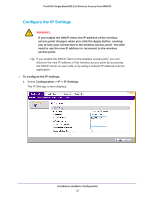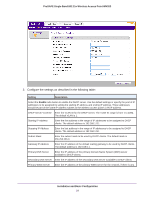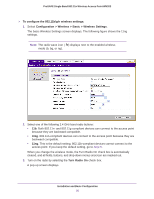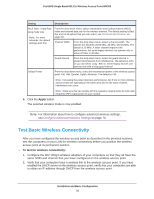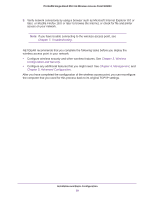Netgear WN203 User Manual - Page 24
Installation and Basic Configuration, ProSAFE Single Band 802.11n Wireless Access Point WN203
 |
View all Netgear WN203 manuals
Add to My Manuals
Save this manual to your list of manuals |
Page 24 highlights
ProSAFE Single Band 802.11n Wireless Access Point WN203 2. Configure the settings as described in the following table: Setting Description Select the Enable radio button to enable the DHCP server. Use the default settings or specify the pool of IP addresses to be assigned by setting the starting IP address and ending IP address. These addresses should be part of the same IP address subnet as the wireless access point's LAN IP address. DHCP Server VLAN ID Enter the VLAN ID for the DHCP server. The VLAN ID range is from 1 to 4094. The default VLAN is 1. Starting IP Address Enter the first address in the range of IP addresses to be assigned to DHCP clients. The default address is 192.168.1.02. Stopping IP Address Enter the last address in the range of IP addresses to be assigned to DHCP clients. The default address is 192.168.1.50. Subnet Mask Enter the subnet mask to be used by DHCP clients. The default mask is 255.255.255.0. Gateway IP Address Enter the IP address of the default routing gateway to be used by DHCP clients. The default address is 192.168.0.1. Primary DNS Server Enter the IP address of the primary Domain Name System (DNS) server available to DHCP clients. Secondary DNS Server Enter the IP address of the secondary DNS server available to DHCP clients. Primary WINS Server Enter the IP address of the primary WINS server for the network, if there is any. Installation and Basic Configuration 24