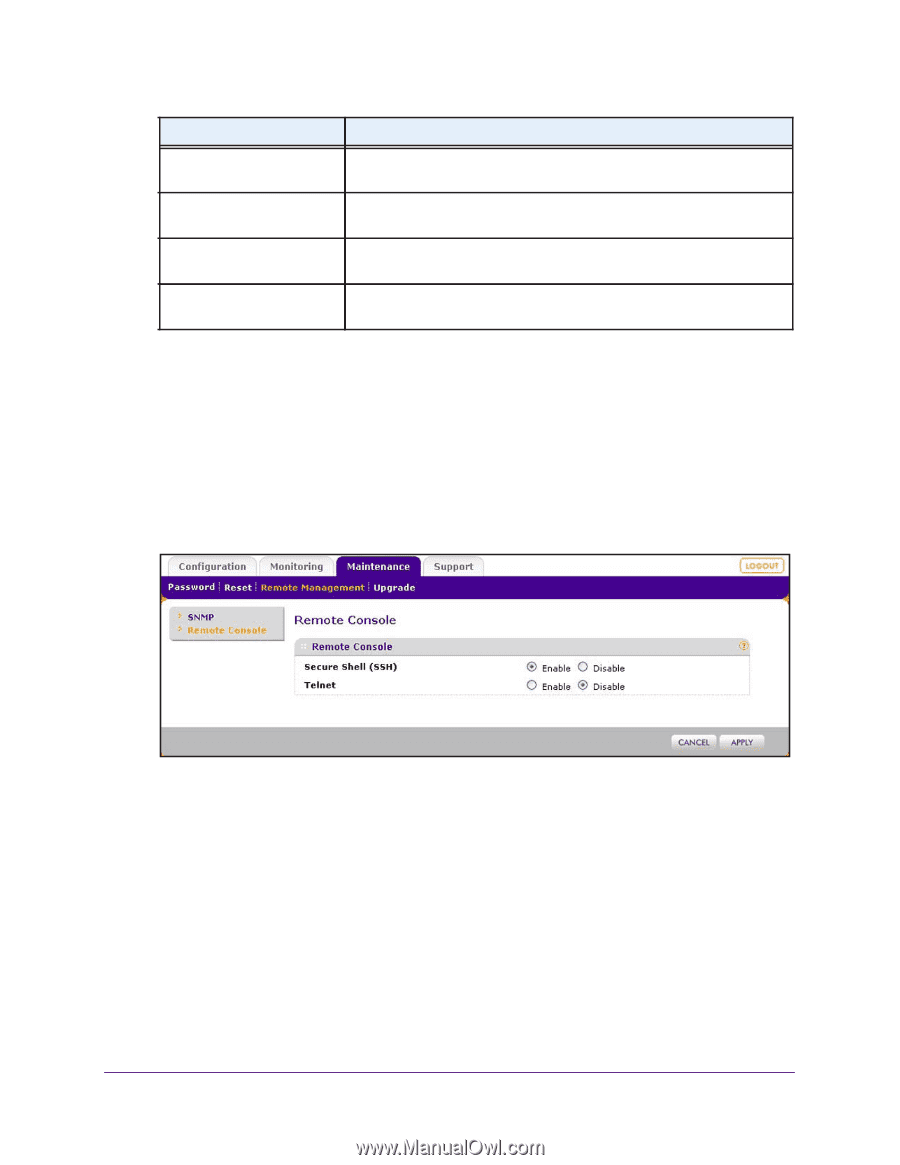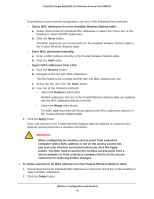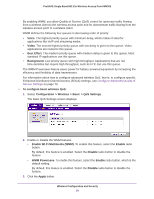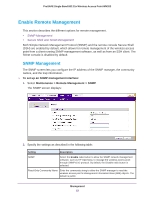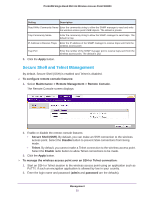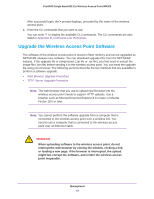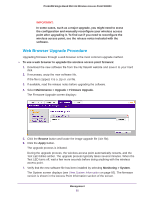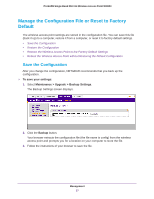Netgear WN203 User Manual - Page 53
Secure Shell and Telnet Management, Maintenance > Remote Management > Remote Console - console port
 |
View all Netgear WN203 manuals
Add to My Manuals
Save this manual to your list of manuals |
Page 53 highlights
ProSAFE Single Band 802.11n Wireless Access Point WN203 Setting Description Read-Write Community Name Enter the community string to allow the SNMP manager to read and write the wireless access point's MIB objects. The default is private. Trap Community Name Enter the community string to allow the SNMP manager to send traps. The default is trap. IP Address to Receive Traps Enter the IP address of the SNMP manager to receive traps sent from the wireless access point. Trap Port Enter the number of the SNMP manager port to receive traps sent from the wireless access point. The default is 162. 3. Click the Apply button. Secure Shell and Telnet Management By default, Secure Shell (SSH) is enabled and Telnet is disabled. To configure remote console features: 1. Select Maintenance > Remote Management > Remote Console. The Remote Console screen displays: 2. Enable or disable the remote console features: • Secure Shell (SSH). By default, you can make an SSH connection to the wireless access point. Select the Disable button to prevent SSH connections from being made. • Telnet. By default, you cannot make a Telnet connection to the wireless access point. Select the Enable radio button to allow Telnet connections to be made. 3. Click the Apply button. To manage the wireless access point over an SSH or Telnet connection: 1. Start an SSH or Telnet session to the wireless access point using an application such as PuTTY, if such an encryption application is allowed by law in your country. 2. Enter the login name and password (admin and password are the defaults). Management 53