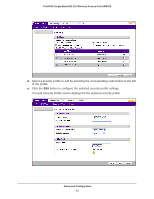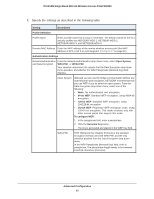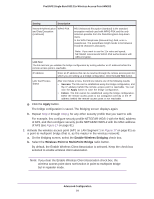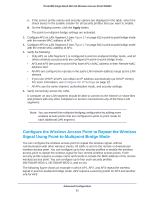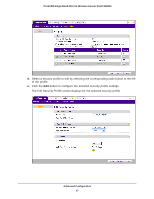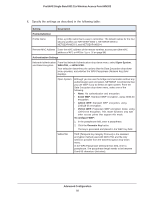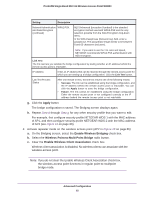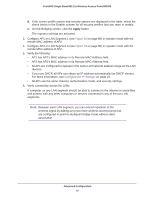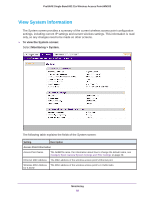Netgear WN203 User Manual - Page 87
The Edit Security Profile screen displays for the selected security profile.
 |
View all Netgear WN203 manuals
Add to My Manuals
Save this manual to your list of manuals |
Page 87 highlights
ProSAFE Single Band 802.11n Wireless Access Point WN203 d. Select a security profile to edit by selecting the corresponding radio button to the left of the profile. e. Click the Edit button to configure the selected security profile settings. The Edit Security Profile screen displays for the selected security profile. Advanced Configuration 87

Advanced Configuration
87
ProSAFE Single Band 802.11n Wireless Access Point WN203
d.
Select a security profile to edit by selecting the corresponding radio button to the left
of the profile.
e.
Click the
Edit
button to configure the selected security profile settings.
The Edit Security Profile screen displays for the selected security profile.