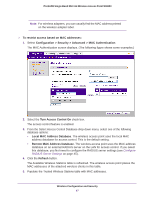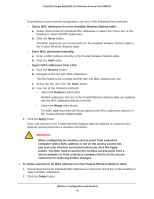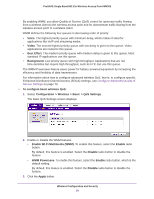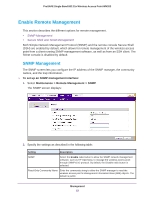Netgear WN203 User Manual - Page 47
Configuration > Security > Advanced > MAC Authentication, Local MAC Address Database
 |
View all Netgear WN203 manuals
Add to My Manuals
Save this manual to your list of manuals |
Page 47 highlights
ProSAFE Single Band 802.11n Wireless Access Point WN203 Note: For wireless adapters, you can usually find the MAC address printed on the wireless adapter label. To restrict access based on MAC addresses: 1. Select Configuration > Security > Advanced > MAC Authentication. The MAC Authentication screen displays. (The following figure shows some examples.) 2. Select the Turn Access Control On check box. The access control feature is enabled. 3. From the Select Access Control Database drop-down menu, select one of the following database options: • Local MAC Address Database. The wireless access point uses the local MAC address database for access control. This is the default setting. • Remote MAC Address Database. The wireless access point uses the MAC address database on an external RADIUS server on the LAN for access control. If you select this database, you first need to configure the RADIUS server settings (see Configure RADIUS Server Settings on page 45). 4. Click the Refresh button. The Available Wireless Stations table is refreshed. The wireless access point places the MAC addresses of the attached wireless clients in this table. 5. Populate the Trusted Wireless Stations table with MAC addresses. Wireless Configuration and Security 47