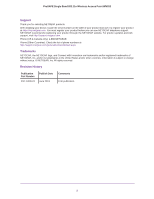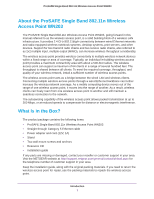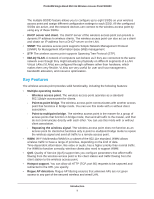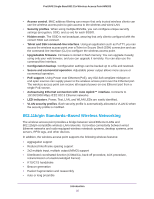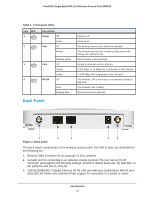Netgear WN203 User Manual - Page 7
About the ProSAFE Single Band 802.11n Wireless Access Point WN203, What Is in the Box?
 |
View all Netgear WN203 manuals
Add to My Manuals
Save this manual to your list of manuals |
Page 7 highlights
ProSAFE Single Band 802.11n Wireless Access Point WN203 About the ProSAFE Single Band 802.11n Wireless Access Point WN203 The ProSAFE Single Band 802.11n Wireless Access Point WN203, going forward in this manual referred to as the wireless access point, is a solid building block of a wireless LAN infrastructure. It provides 2.4 GHz 802.11b/g/n connectivity between wired Ethernet networks and radio-equipped wireless notebook systems, desktop systems, print servers, and other devices. Support for two transmit radio chains and two receive radio chains, also referred to as 2x2 multiple input, multiple output (MIMO), can increase wireless throughput considerably. The wireless access point provides wireless connectivity to multiple wireless network devices within a fixed range or area of coverage. Typically, an individual in-building wireless access point provides a maximum connectivity area with about a 500-foot radius. The wireless access point can support a maximum of 64 clients in a range of several hundred feet. The throughput is shared between all clients. To meet the required coverage, throughput, and quality of your wireless network, install a sufficient number of wireless access points. The wireless access point acts as a bridge between the wired LAN and wireless clients. Connecting multiple wireless access points through a wired Ethernet backbone can further increase the wireless network coverage. As a mobile computing device moves out of the range of one wireless access point, it moves into the range of another. As a result, wireless clients can freely roam from one wireless access point to another and still maintain a seamless connection to the network. The autosensing capability of the wireless access point allows packet transmission at up to 300 Mbps, or at reduced speeds to compensate for distance or electromagnetic interference. What Is in the Box? The product package contains the following items: • ProSAFE Single Band 802.11n Wireless Access Point WN203 • Straight through Category 5 Ethernet cable • Power adapter and cord (12V, 1A) • Stand • Two wall mount screws and anchors • Resource CD • Installation guide If any parts are missing or damaged, contact your reseller or customer support in your area. Visit the NETGEAR website at http://support.netgear.com/general/contact/default.aspx for the telephone number of customer support in your area. Keep the installation guide, along with the original packing materials. If you need to return the wireless access point for repair, use the packing materials to repack the wireless access point. Introduction 7