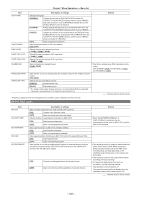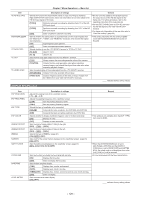Panasonic AG-HPX600PJ Operating Instructions - Page 124
[SYSTEM SETUP] screen, When [SYSTEM MODE] is [1080-23.98PsF] *OP4
 |
View all Panasonic AG-HPX600PJ manuals
Add to My Manuals
Save this manual to your list of manuals |
Page 124 highlights
[SYSTEM SETUP] screen Chapter 7 Menu Operations - Menu list Item SYSTEM MODE REC SIGNAL (OP2) REC FORMAT REC FORMAT Description of settings Sets the signal format of the camera. [1080‑59.94i], [1080‑23.98PsF] (OP4), [1080‑50i], [720‑59.94P], [720‑50P], [480‑59.94i], [576‑50i] ff[TURN POWER OFF] is displayed when the setting is changed. Turn off the power of the camera once, and turn it on again. Remark ffThis setting is not available in USB device mode. ffThis setting is not available when clip connection is underway with one-clip recording. ffThe factory settings may differ depending on the region. (AG‑HPX600P: [1080‑59.94i], AG‑HPX600EJ: [1080‑50i], AG‑HPX600EN: [1080‑50i]) ffWhen OP4 is not installed The [1080‑23.98PsF] setting item is grayed out and cannot be selected. Selects the input signal. The [SDI IN] item can be selected when the HD/SD SDI input board (extra-cost option) is installed. [CAMERA] Records camera shooting signals of the camera. [SDI IN] Records input signals to terminal. ffIt is always set to [CAMERA] when the power is turned on. ffThis item is not displayed when [SYSTEM MODE] is [1080‑23.98PsF]. ffWhen [SDI IN] is selected, images are recorded with 60i or 50i regardless of the [REC FORMAT] setting. ffThis setting is not available when clip connection is underway with one-clip recording. Selects the recording codec, and shooting and recording modes. rr When [SYSTEM MODE] is [1080‑59.94i] [AVC‑I100/60i], Recorded using the AVC‑I 100 codec. 60i, 30PN (native [AVC‑I100/30PN], recording), and 24PN (native recording) are used for shooting [AVC‑I100/24PN] and recording, respectively. [AVC‑I50/60i], Recorded using the AVC‑I 50 codec. 60i, 30PN (native [AVC‑I50/30PN], recording), and 24PN (native recording) are used for shooting [AVC‑I50/24PN] and recording, respectively. ffWhen [REC SIGNAL] is [SDI IN], recording is performed in a normal mode (60i or 60P) even if the native recording is selected. ffThis setting is not available in USB device mode. ffThis setting is not available when clip connection is underway with one-clip recording. [DVCPROHD/60i] Recorded using the DVCPRO HD codec. Shooting mode can be set at the [CAMERA MODE] item. Recording is fixed to 60i. rr When [SYSTEM MODE] is [720‑59.94P] [AVC‑I100/60P], Recorded using the AVC‑I 100 codec. 60i, 30PN (native [AVC‑I100/30PN], recording), and 24PN (native recording) are used for shooting [AVC‑I100/24PN] and recording, respectively. [AVC‑I50/60P], Recorded using the AVC‑I 50 codec. 60i, 30PN (native [AVC‑I50/30PN], recording), and 24PN (native recording) are used for shooting [AVC‑I50/24PN] and recording, respectively. [DVCPROHD/60P], Recorded using the DVCPRO HD codec. 60P, 30PN (native [DVCPROHD/30PN], recording), and 24PN (native recording) are used for shooting [DVCPROHD/24PN] and recording, respectively. rr When [SYSTEM MODE] is [480‑59.94i] [DVCPRO50/60i], Recorded using the DVCPRO50, DVCPRO, and DV codec, [DVCPRO/60i], respectively. Shooting mode can be set with the [CAMERA [DV/60i] MODE] item. Recording is fixed to 60i. rr When [SYSTEM MODE] is [1080‑23.98PsF] (*OP4) [AVC‑I100/24PN] Recorded using the AVC‑I 100 codec. 24PN (native recording) is used for shooting and recording. [AVC‑I50/24PN] Recorded using the AVC‑I 50 codec. 24PN (native recording) is used for shooting and recording. rr When [SYSTEM MODE] is [1080‑50i] [AVC‑I100/50i], Recorded using the AVC‑I 100 codec. 50i and 25PN (native [AVC‑I100/25PN] recording) are used for shooting and recording, respectively. [AVC‑I50/50i], Recorded using the AVC‑I 50 codec. 50i and 25PN (native [AVC‑I50/25PN] recording) are used for shooting and recording, respectively. [DVCPROHD/50i] Recorded using the DVCPRO HD codec. Shooting mode can be set with the [CAMERA MODE] item. Recording is fixed to 50i. ffWhen [REC SIGNAL] is [SDI IN], recording is performed in a normal mode (50i or 50P) even if the native recording is selected. ffThis setting is not available in USB device mode. ffThis setting is not available when clip connection is underway with one-clip recording. rr When [SYSTEM MODE] is [720‑50P] [AVC‑I100/50P], Recorded using the AVC‑I 100 codec. 50P and 25PN (native [AVC‑I100/25PN] recording) are used for shooting and recording, respectively. [AVC‑I50/50P], Recorded using the AVC‑I 50 codec. 50P and 25PN (native [AVC‑I50/25PN] recording) are used for shooting and recording, respectively. [DVCPROHD/50P], Recorded using the DVCPRO HD codec. 50P and 25PN (native [DVCPROHD/25PN] recording) are used for shooting and recording, respectively. rr When [SYSTEM MODE] is [576‑50i] [DVCPRO50/50i], Recorded using the DVCPRO50, DVCPRO, and DV codec, [DVCPRO/50i], respectively. Shooting mode can be set with the [CAMERA [DV/50i] MODE] item. Recording is fixed to 50i. indicates factory setting values. - 124 -