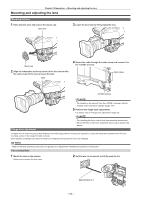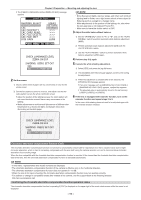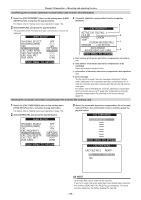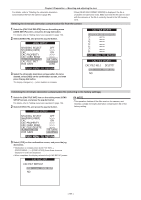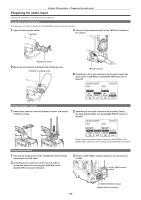Panasonic AG-HPX600PJ Operating Instructions - Page 97
Shading Select, Shadinguser, Cac Property, Cac Card Read, Cac File Init, Iris Gain, >>>
 |
View all Panasonic AG-HPX600PJ manuals
Add to My Manuals
Save this manual to your list of manuals |
Page 97 highlights
Chapter 5 Preparation - Mounting and adjusting the lens For details, refer to "Deleting the chromatic aberration compensation file from the camera" (page 97). tt When [READ NG FORMAT ERROR] is displayed, the file is unusable and cannot be read. Make sure that the file can be used with the camera, or the file is correctly stored in the SD memory card. Deleting the chromatic aberration compensation file from the camera 1 Select the [CAC FILE DELETE] item on the setting menu [LENS SETUP] screen, and press the jog dial button. For details, refer to "Setting menu basic operations" (page 118). 2 Select [EXECUTE], and press the jog dial button. LENS SETUP SHADING SELECT SHADING(USER) CAC CAC PROPERTY CAC CARD READ CAC FILE DELETE CAC FILE INIT IRIS GAIN OFF >>> ON >>> >>> RETURN EXECUTE LENS PUSH MENU TO RETURN 3 Select the chromatic aberration compensation file to be deleted, select [YES] on the confirmation screen, and then press the jog dial button. The display changes to [----] when deletion is complete. CAC FILE DELETE 1:KJ10EX4.5B IRSD PS12 2: 3: 4: 5: 6: 7: 8: PUSH MENU TO RETURN CAC FILE DELETE CAC FILE NO:1 DELETE? YES PUSH SET NO Initializing the chromatic aberration compensation file (returning to the factory settings) 1 Select the [CAC FILE INIT] item on the setting menu [LENS SETUP] screen, and press the jog dial button. For details, refer to "Setting menu basic operations" (page 118). 2 Select [EXECUTE], and press the jog dial button. LENS SETUP SHADING SELECT SHADING(USER) CAC CAC PROPERTY CAC CARD READ CAC FILE DELETE CAC FILE INIT IRIS GAIN OFF >>> ON RETURN EXECUTE PUSH MENU TO RETURN @@NOTE tt This operation deletes all the files read on the camera, and restores a single chromatic aberration compensation file of the factory setting. 3 Select [YES] on the confirmation screen, and press the jog dial button. ffInitialization is complete when [CAC FILE INIT] → [PROCESSING...] → [COMPLETED] (these three items are displayed in order) are displayed. ffWhen completed, the display returns to the [LENS SETUP] screen. CAC FILE INIT CAC FILE INITIAL? YES PUSH SET NO - 97 -